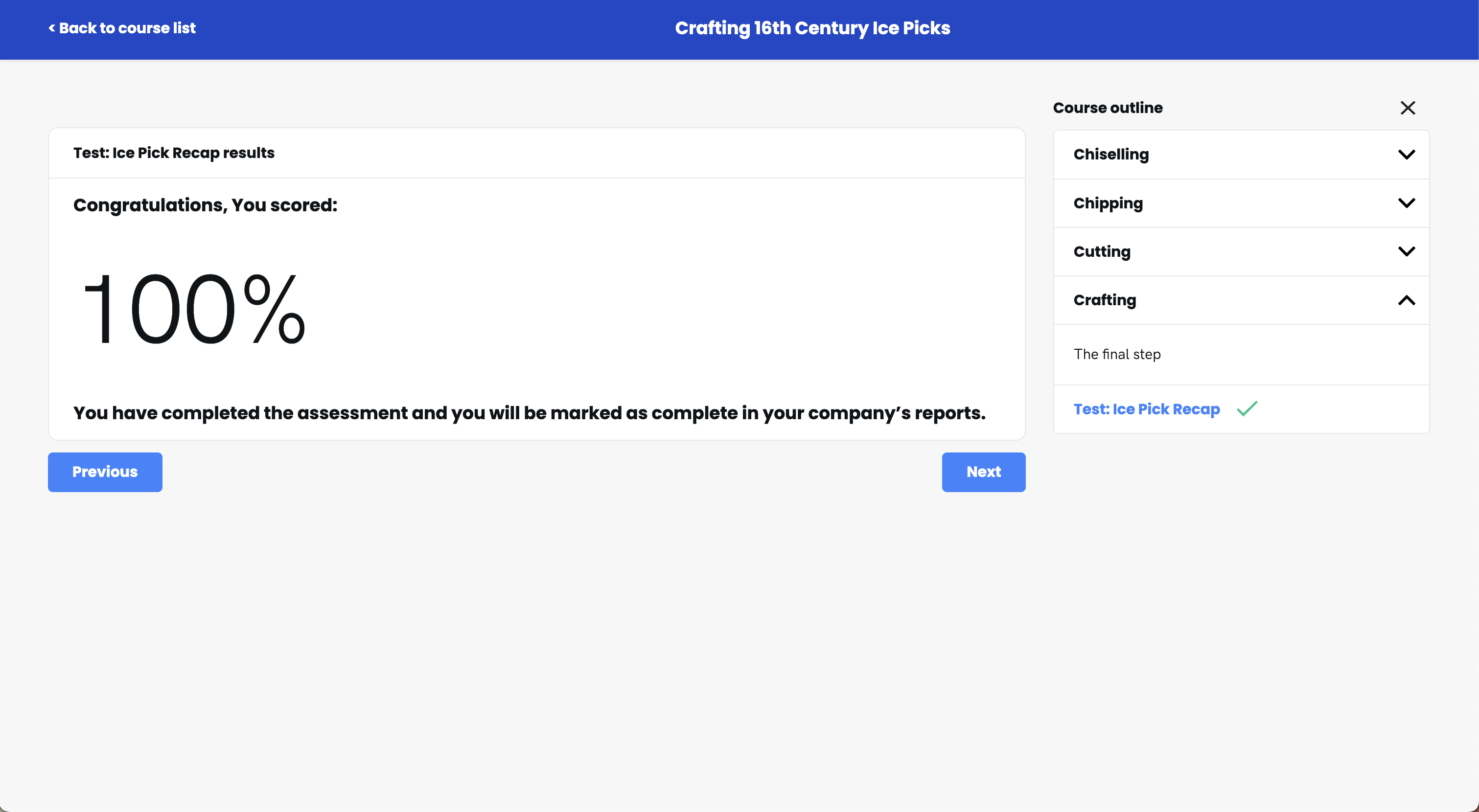Sitting a course
From your To do List, click 'Begin course' to get started.
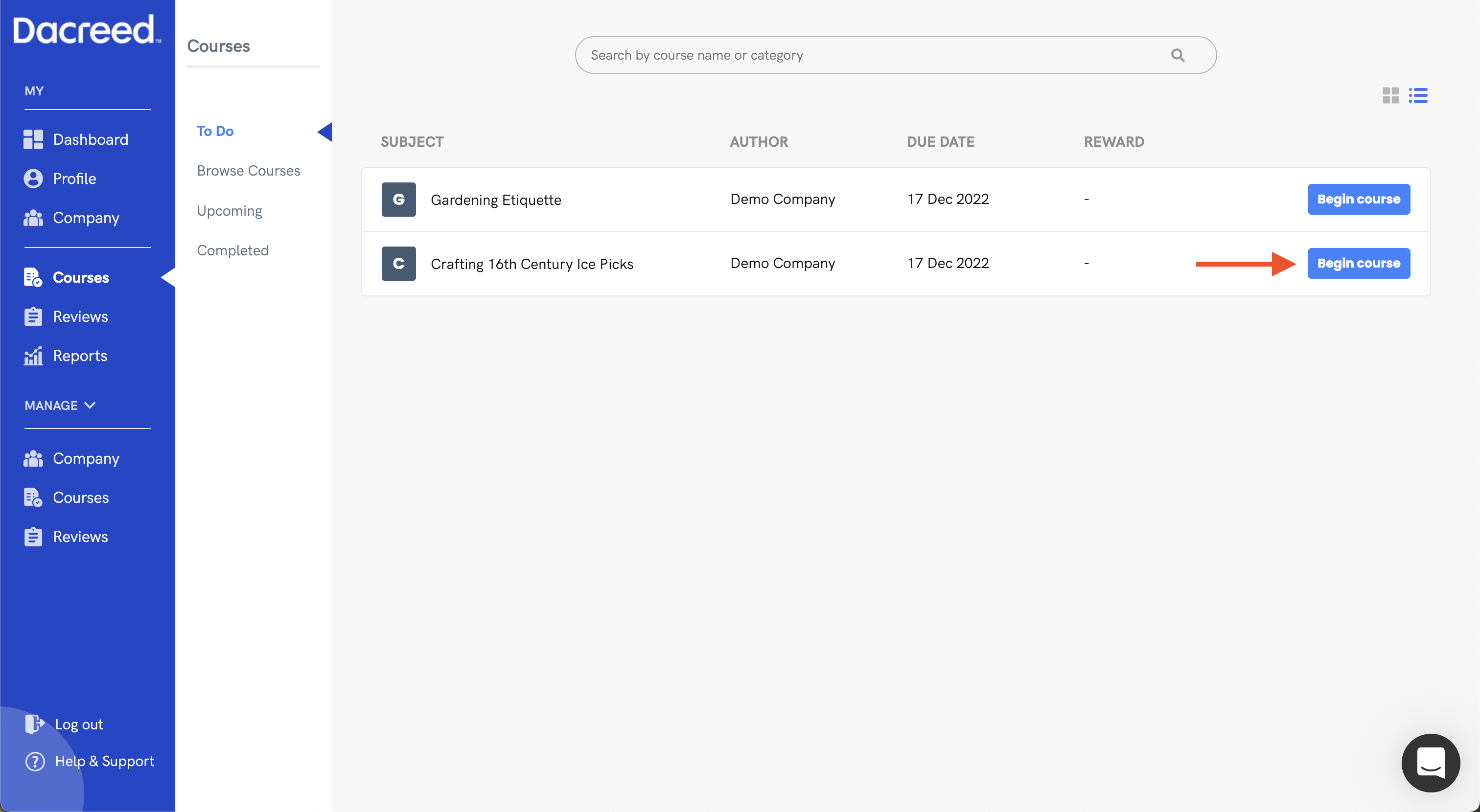
You can move through the course using the arrow, or by clicking the course sections in the outline on the right.
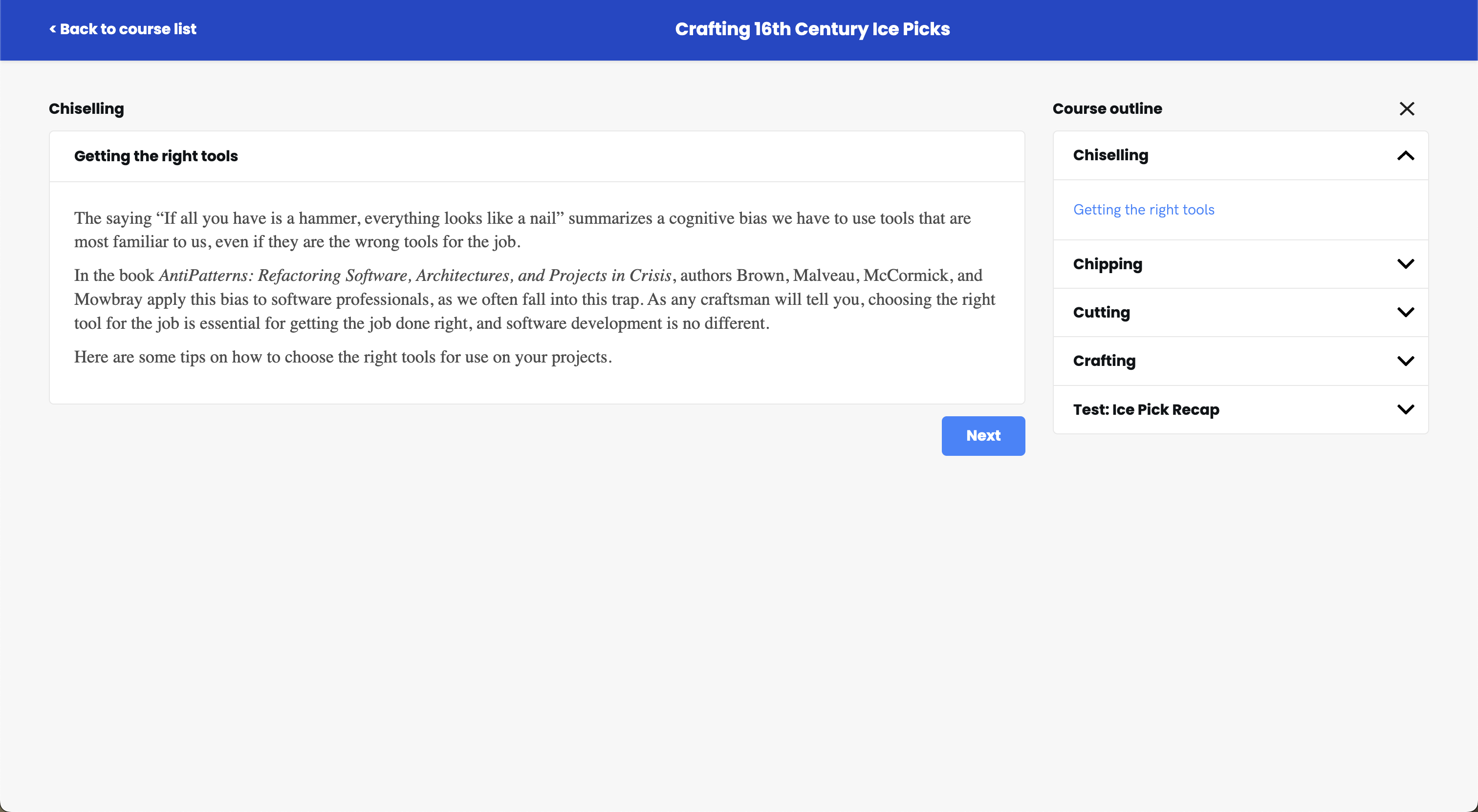
If the course contains a test, you must pass the test to complete the course. Test questions are multi-choice, and may contain guidance to help you. If a question does contain guidance, you can click the 'show guidance' button to expand the help box.
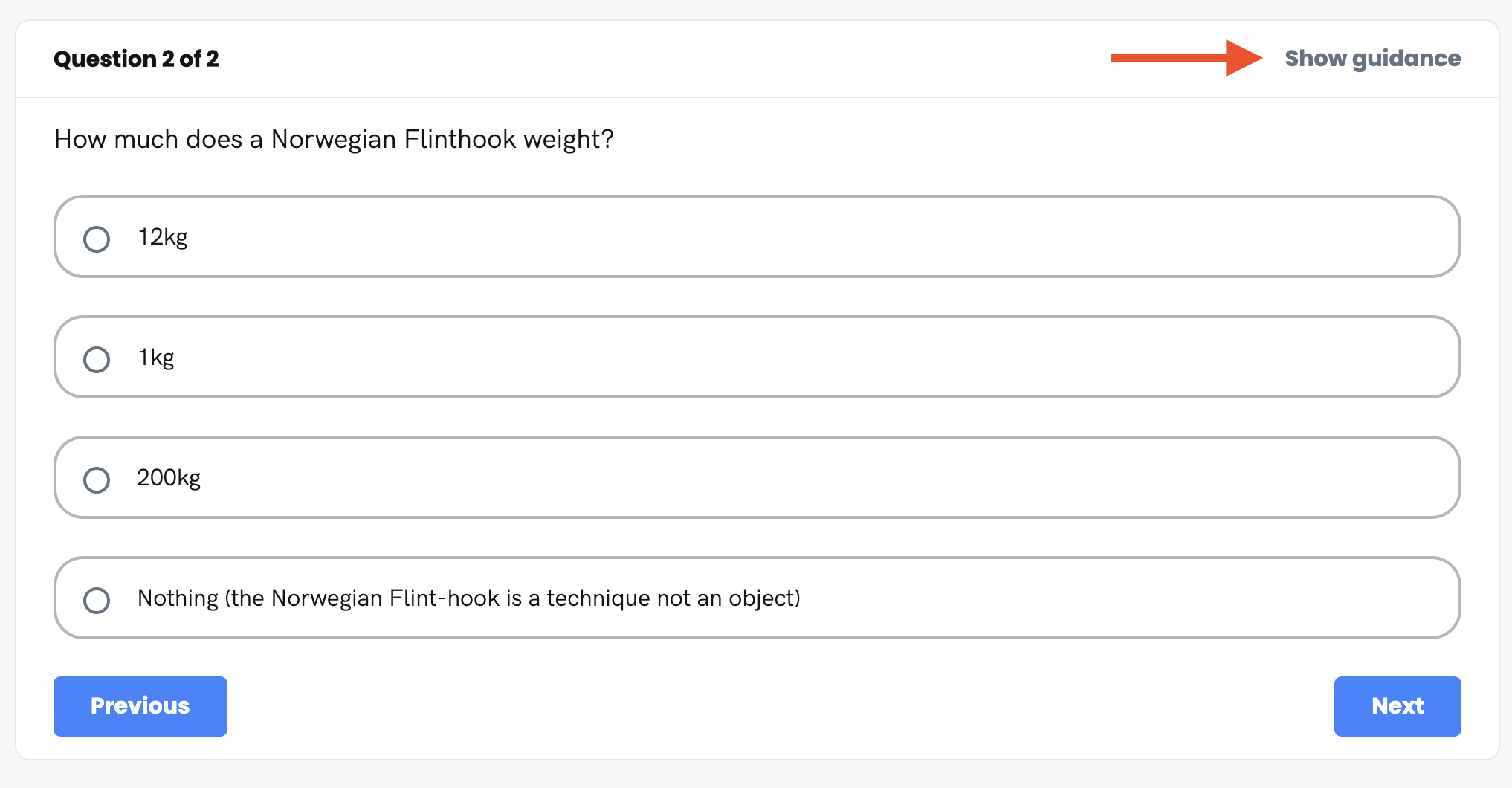
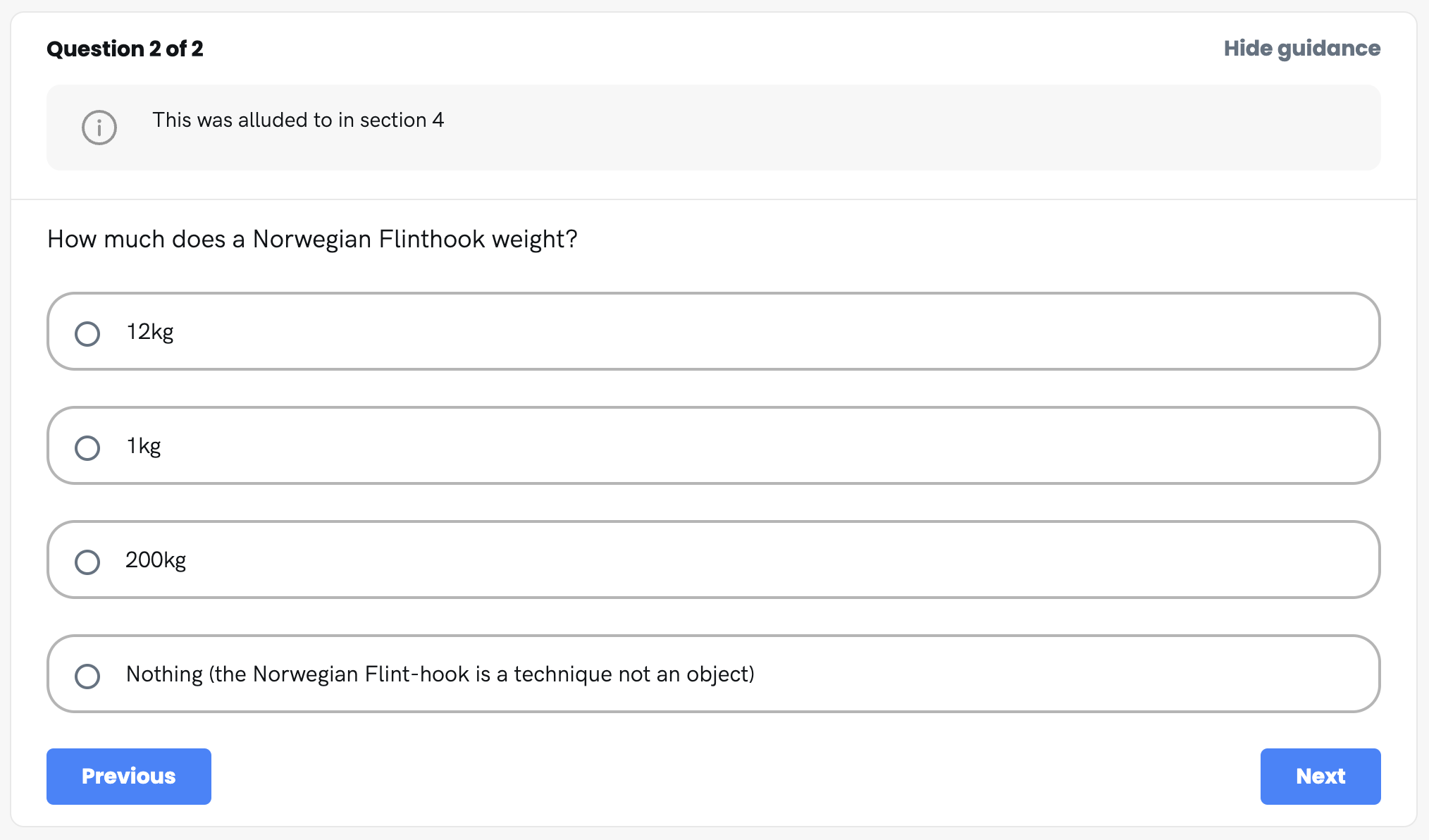
Feel free to go back through the course content and come back to answer, your progress will be saved between each question as you do.
Once you have filled in all answers on the test, click the 'Submit' button to submit your test. If any answers were wrong you will be shown the incorrect answers and asked to re-sit the test until you correctly answer all questions.
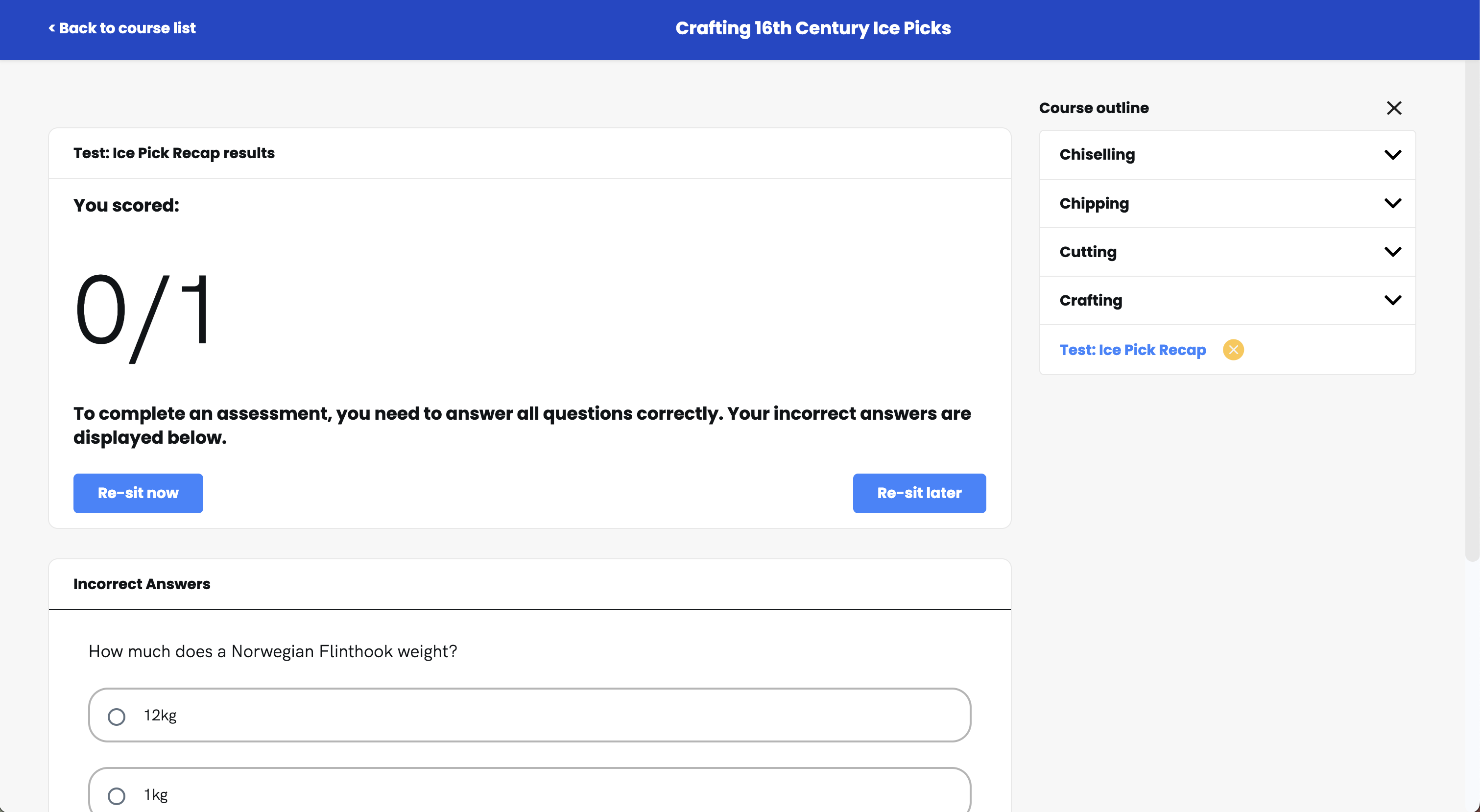
Once you have correctly answered all questions on the test, the course will be complete.