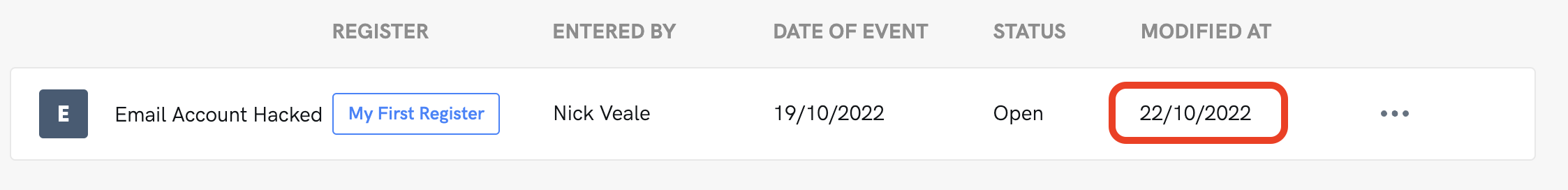Viewing and updating register entries
Users with HR Admin or Super Admin permissions will be able to view all register entries submitted in a company by navigating to Registers > All Entries.
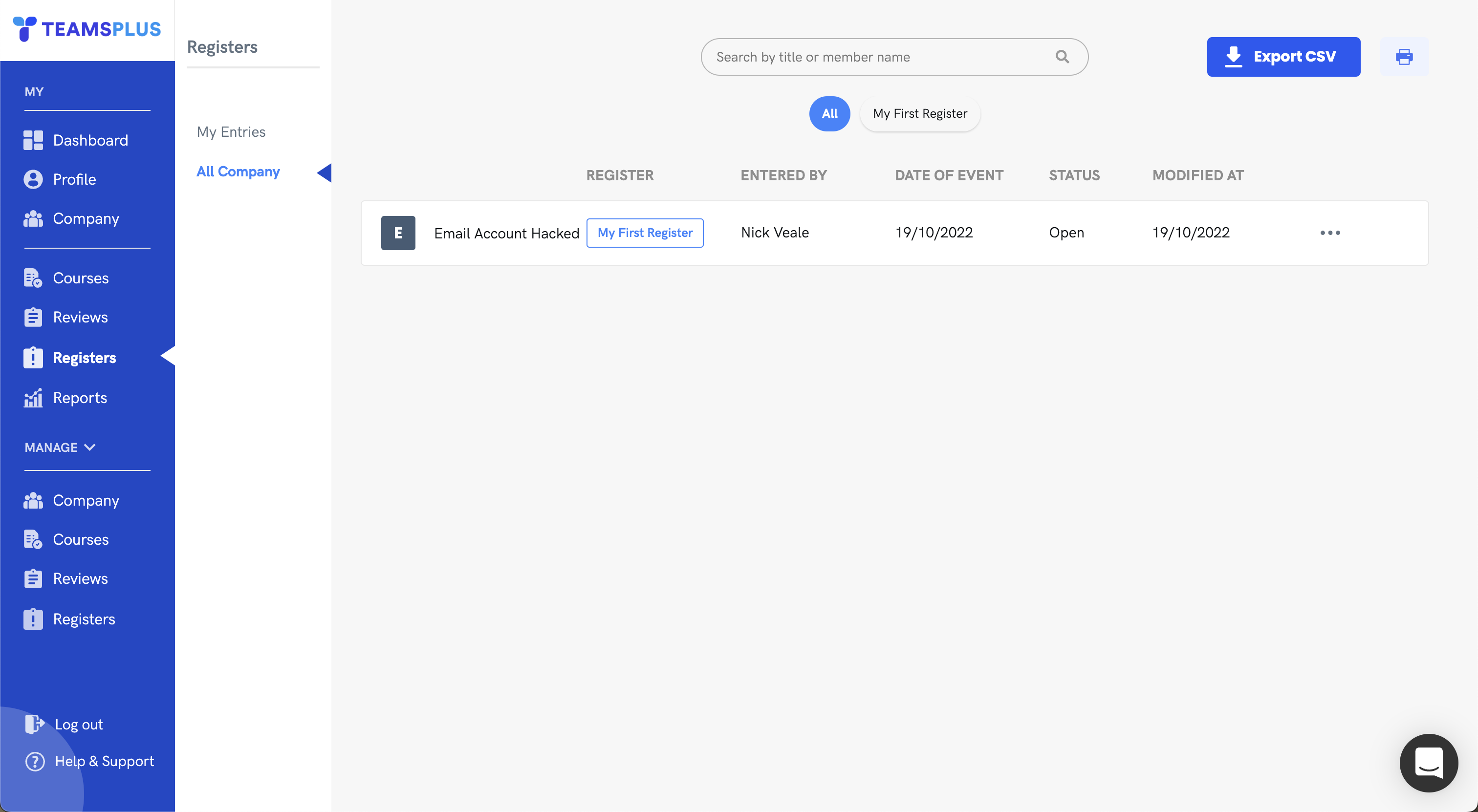
You can view any entry by clicking on the title of the row you want to view in the list.
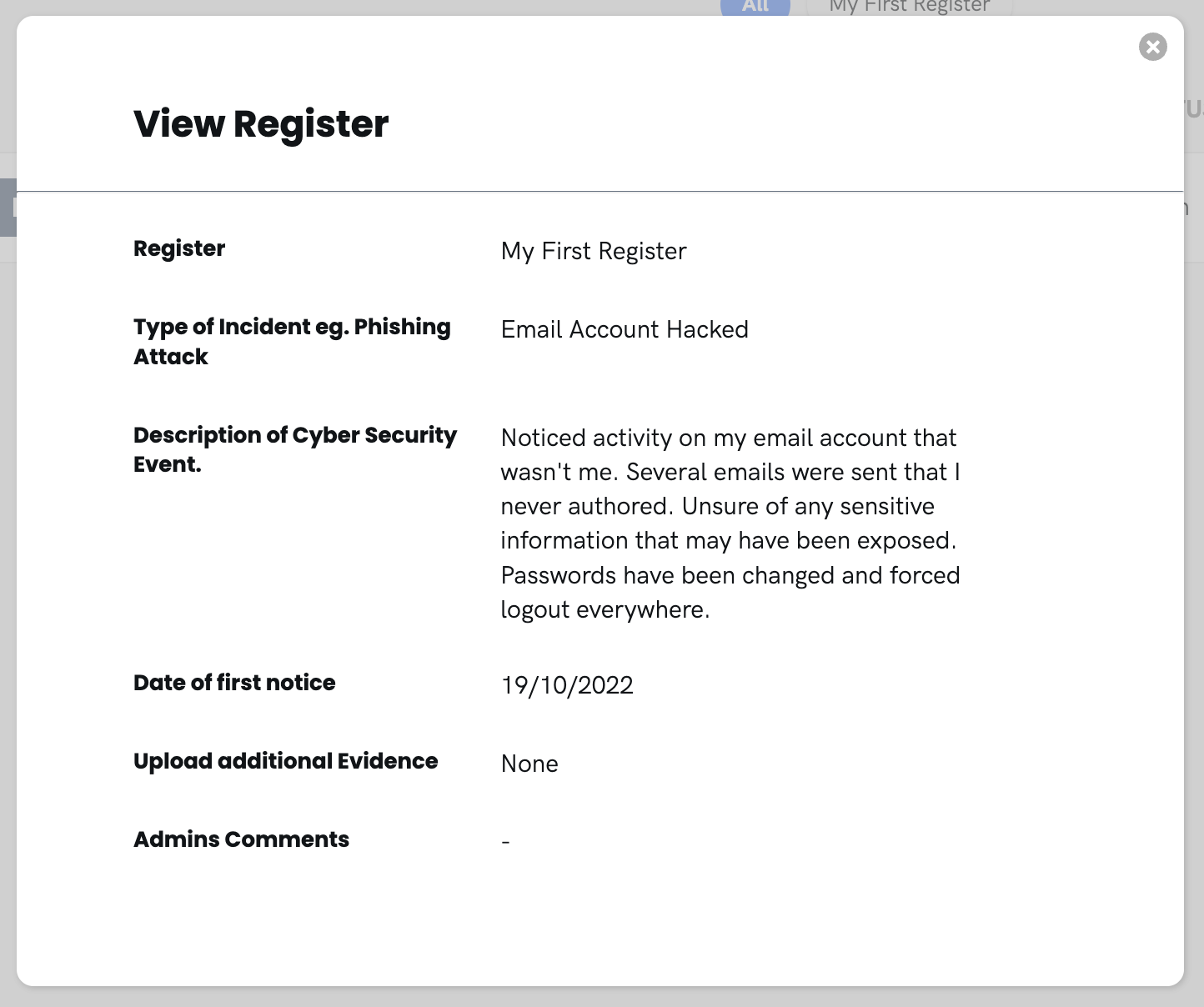
Updating a register entry and adding comments
An admin can change the status of an entry and add comments by selecting 'Update status' from the end of the row.
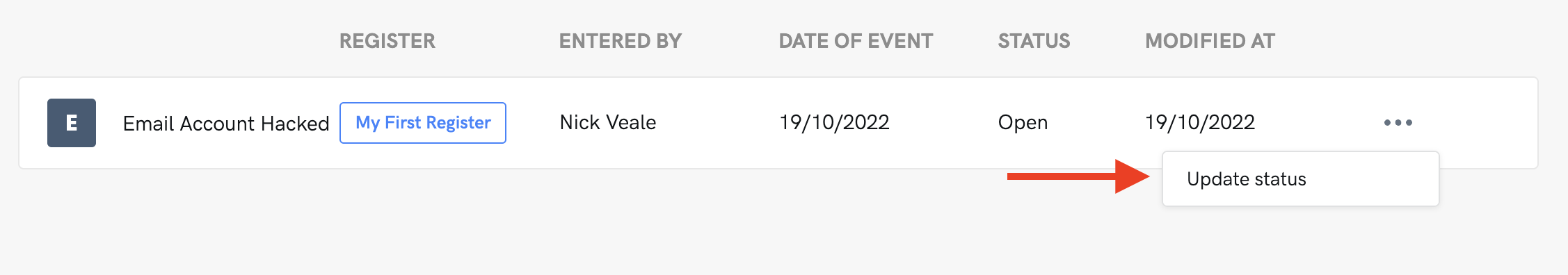
In the following popup, you can change the status of the entry, as well as add comments for the user to see.
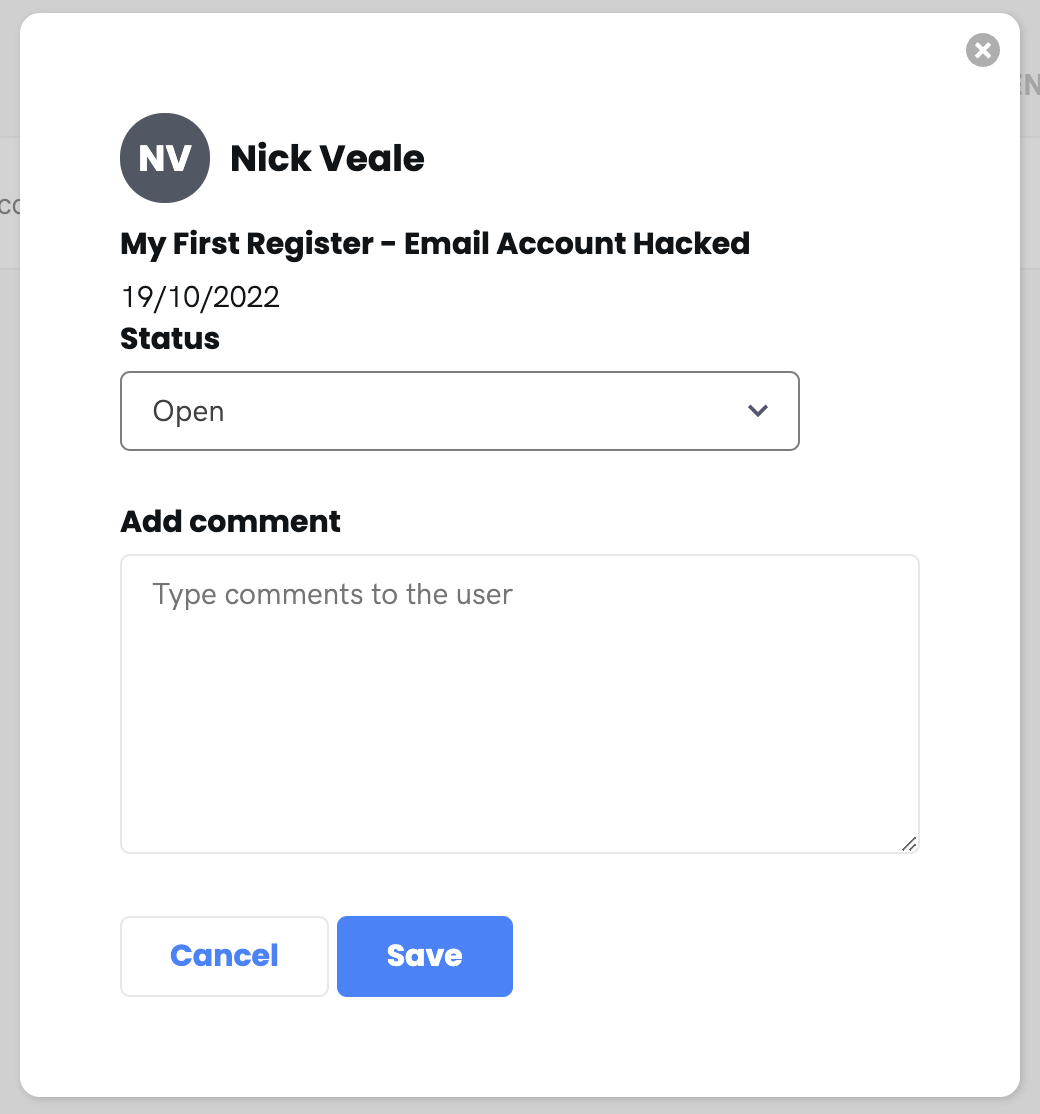
Changing the status of entry helps to manage reporting and actions of each register entry. Comments can help provide the user who submitted the register with insight into admin action on the subject.
Once a status has been updated and/or comments added then saved, the User of the entry will be notified and they can view the comments on their entry.
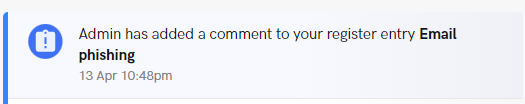
All Administrators can also see the updated status and comments.
A new Modified At time will be added to show the last time there was an update by either Administrator or User to the entry.