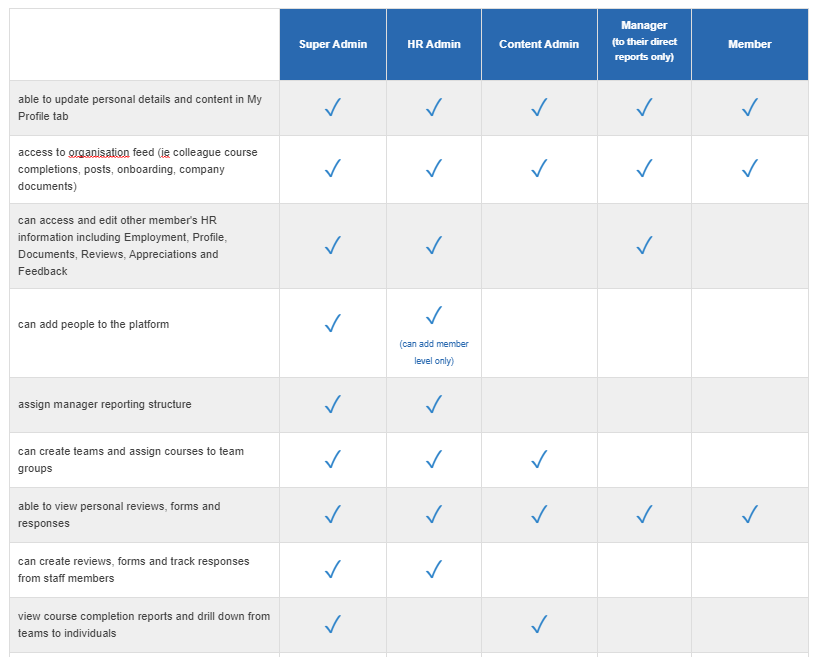Company Permission Levels
On the Dacreed platform, there are 4 permission levels in which any user in an organisation can be assigned. Each level gives users access to different functions on the app. Below is a brief summary of what permissions each role provides.
Member
Everyone is assigned as a member by default. Members have complete access to their own details and content, and limited access to other peoples information. They have no access to management functions or reports, and can only view content associated with their account.
HR Admin
Human Resource Admins have full access to people and company pages, including sensitive Human Resource information, and can view and edit any members profile on their behalf. However, like members, they can only view content associated with their account.
Content Admin
Full access to course content, and can create and manage all courses on the platform, however, they do not have access to sensitive HR information such as viewing individual profiles.
Super Admin
Full access to everything in your organisation, including both sensitive HR information, course content, and permission assignments. As Super Admins are in charge of permission assignments, there must always be at least one Super Admin in each organisation.
Additional Roles
In addition to the 4 permission levels, there are additional roles that any user in an organisation can be assigned.
Line Manager
Line managers can access and edit their direct report's HR information, including off-boarding. This role is assigned by default when a user from an organisation is assigned direct reports.
Assessor
Specific to organisations with 'learners', an assessor has access to select learner assessments and can view learner data, but cannot update this data.
The Table below provides detailed insight into each permission level.