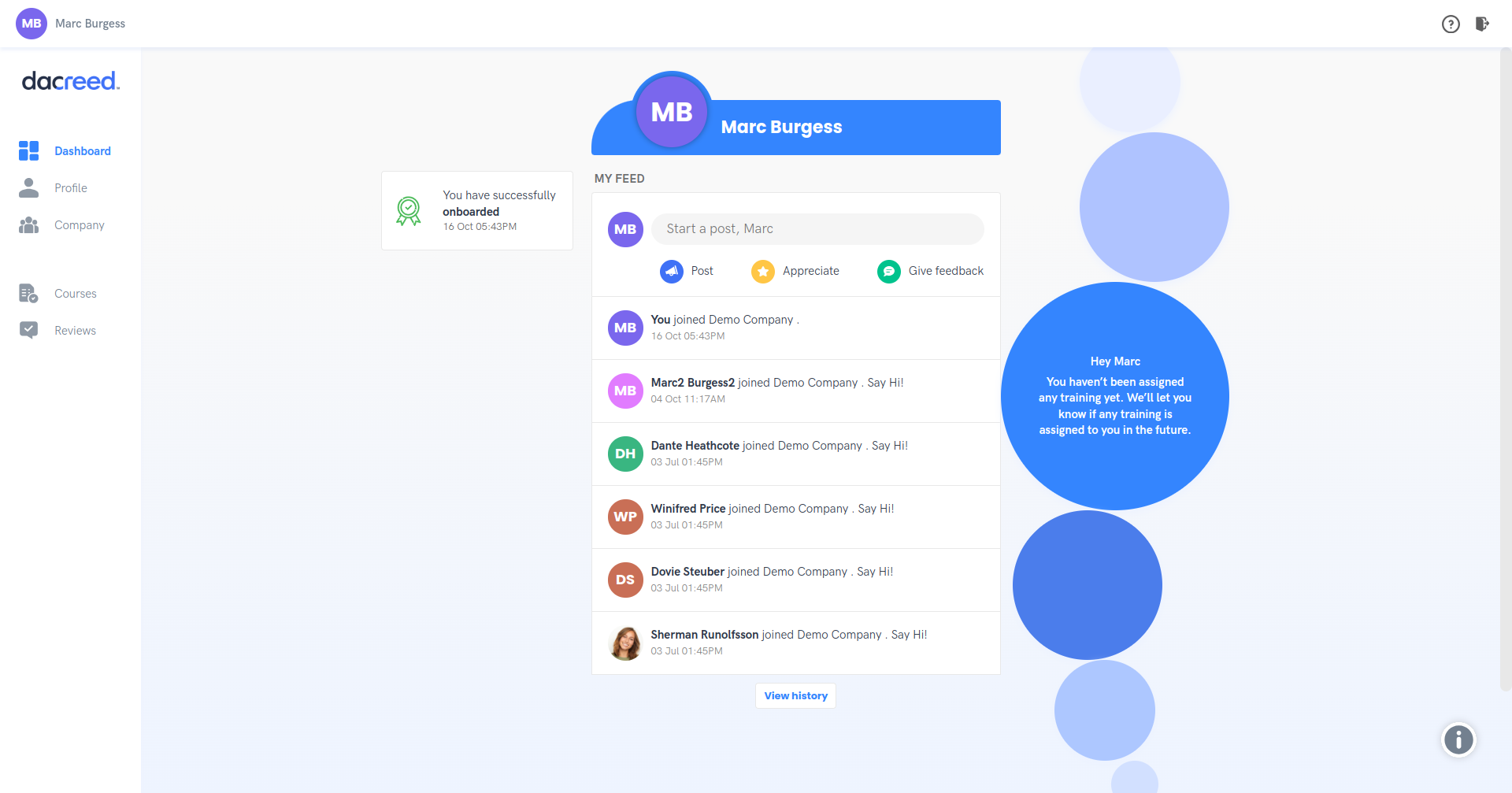The Dacreed Registration Process
The Dacreed Learning Experience Platform has been put together to bring all learning resources into a single location.
You'll need to register with Dacreed and create your own login and profile. If you need some help with this process then follow the steps listed below.
1. You should first receive an email invitation to Dacreed (alternatively, go to this link). Click on the GET STARTED button which will redirect you to the login page; click on 'Register'.
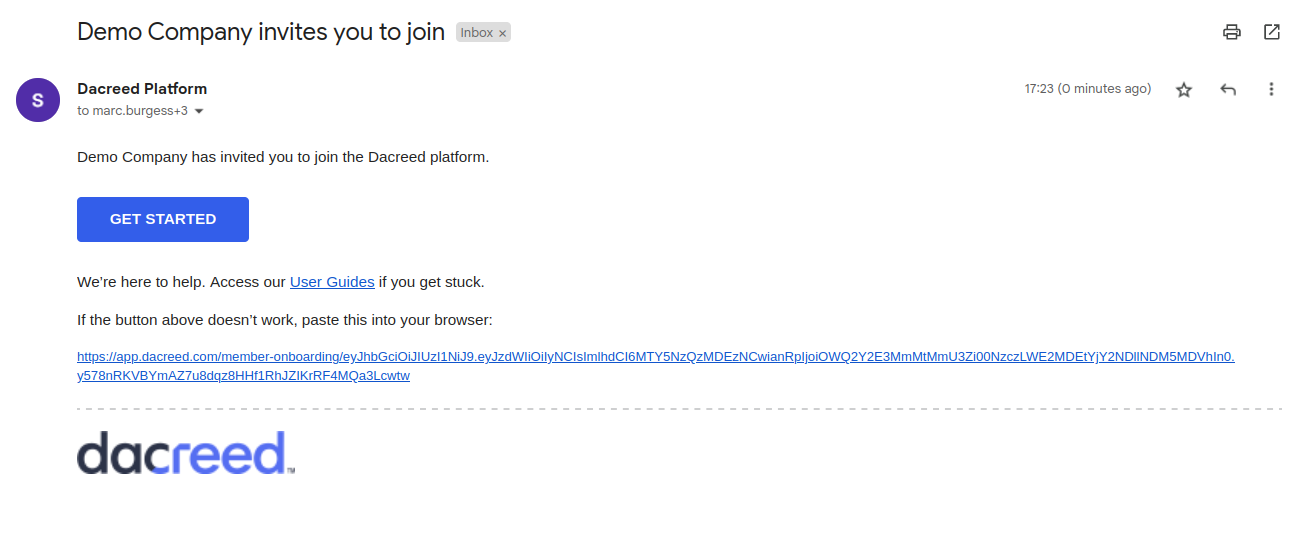
2. Fill out the registration form and submit.
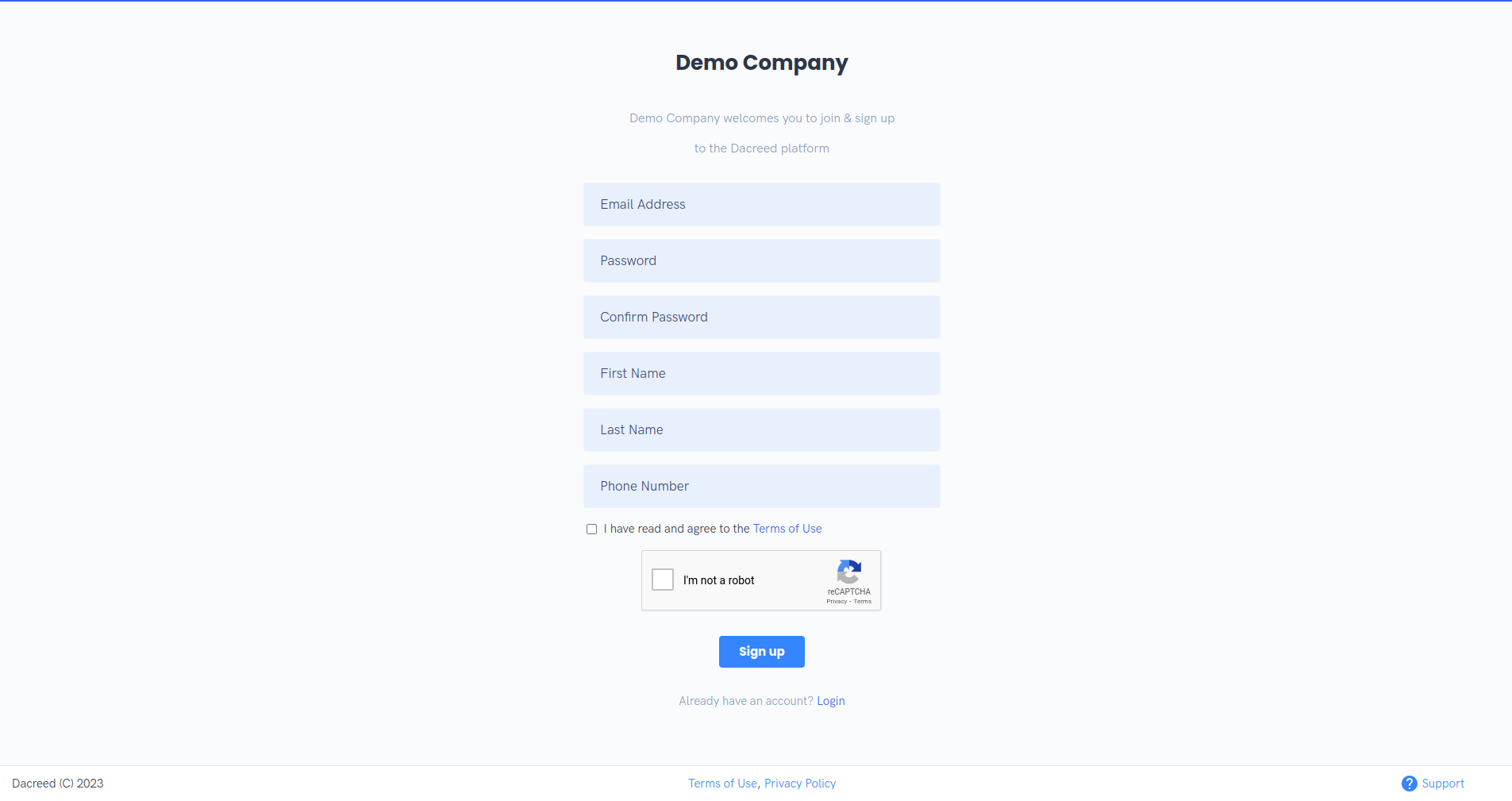
4. The confirmation page confirms that you have submitted the form and invites you to check your email and verify your account.
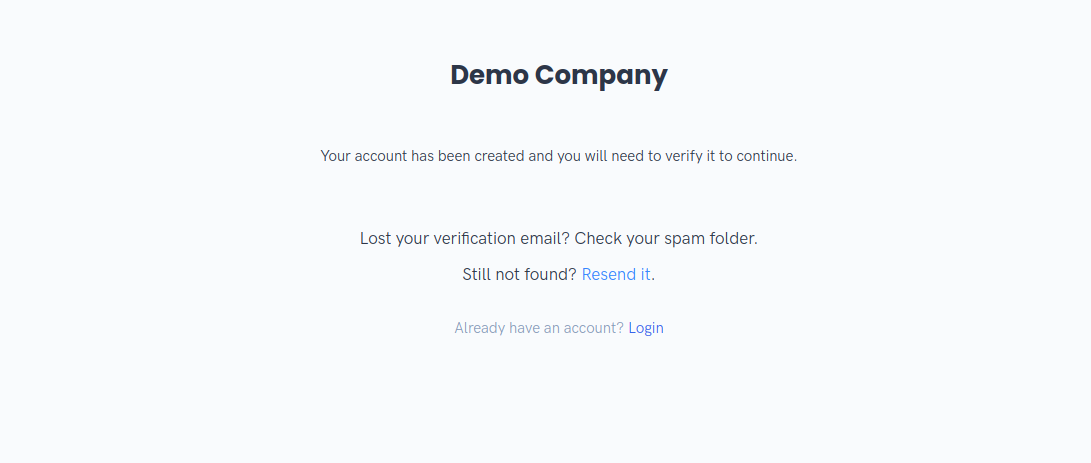
5. Check your email to look for the verification email and click on the VERIFY EMAIL button.
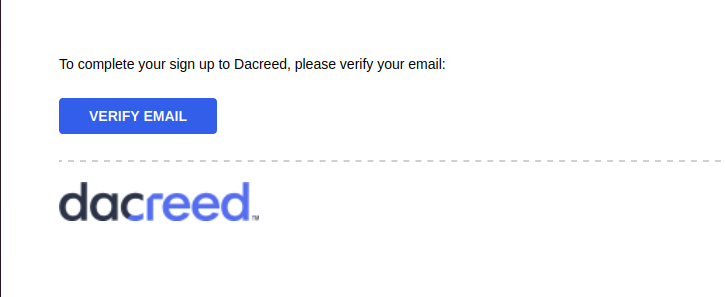
6. You will be logged-in and will now be able to see your Dashboard.