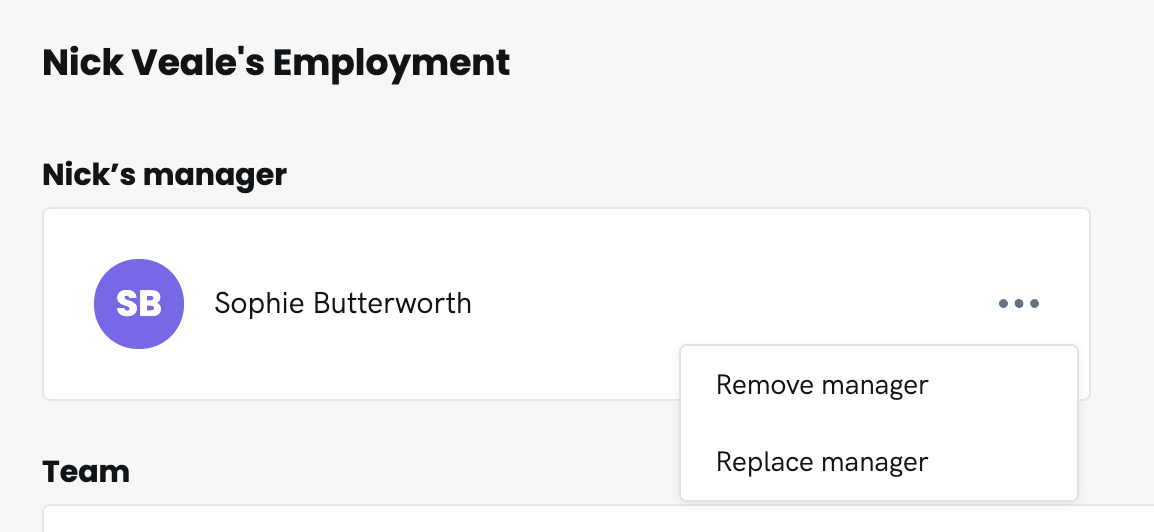Assigning a Manager or Direct Reports
Dacreed allows you to assign a manager to yourself, or any profile given you have the right permission. The manager will then have oversight of that person's account, training and HR information.
You can also assign direct reports to a person if they are a line manager with people reporting to them. Line managers can access and edit their direct report’s HR information.
First, go to the employment page of the person to whom you are assigning the manager or direct reports (if you are assigning a manager or direct report to yourself then this is found in your profile).
On the People page (Company > People in the side menu), click on the person's name or type it into the search bar.
On their profile page click 'Employment' on the left menu.
Click on the relevant button to add a manager or add direct reports.
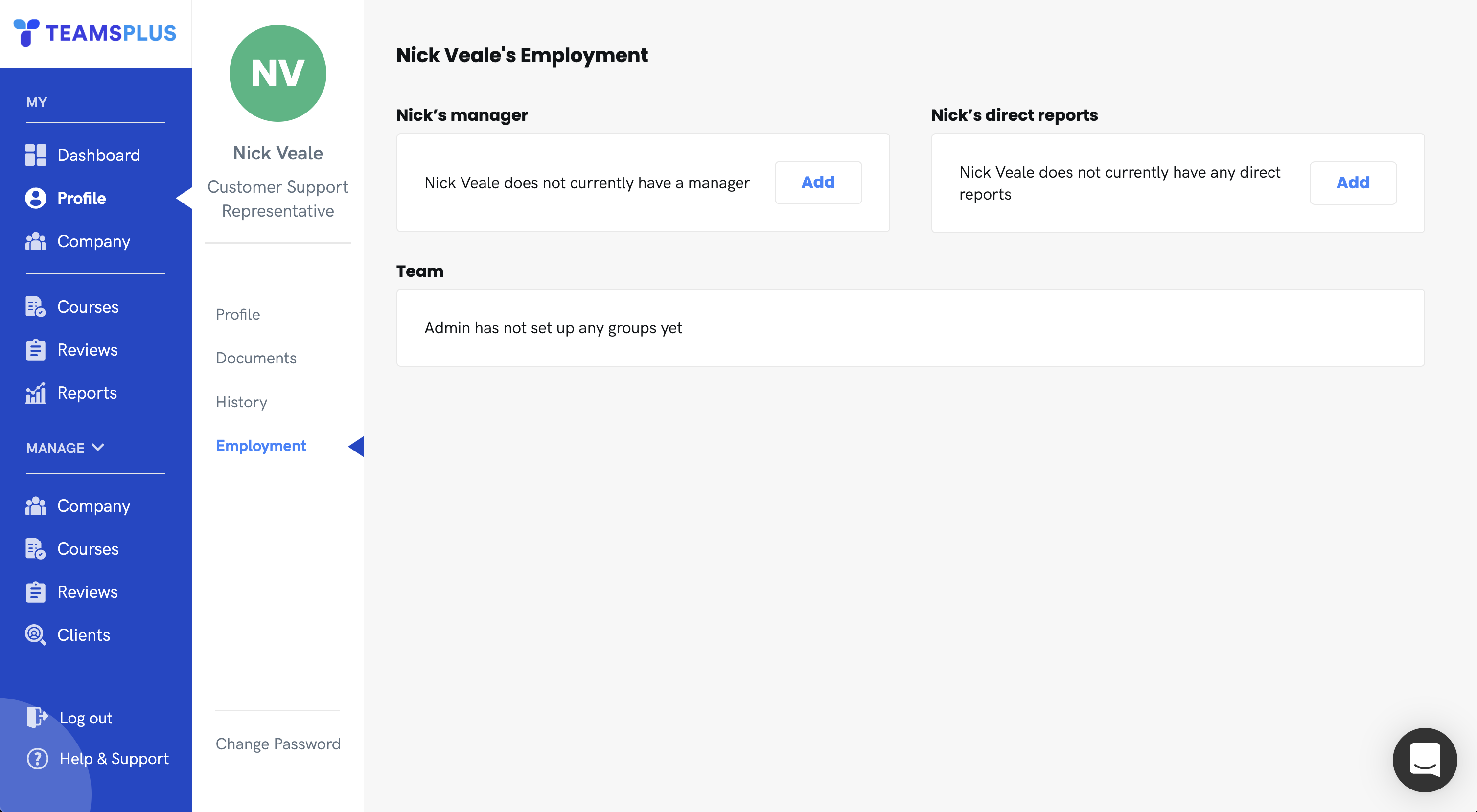
To edit the selection, click on the meatball menu (the three dots) to the right of the card.