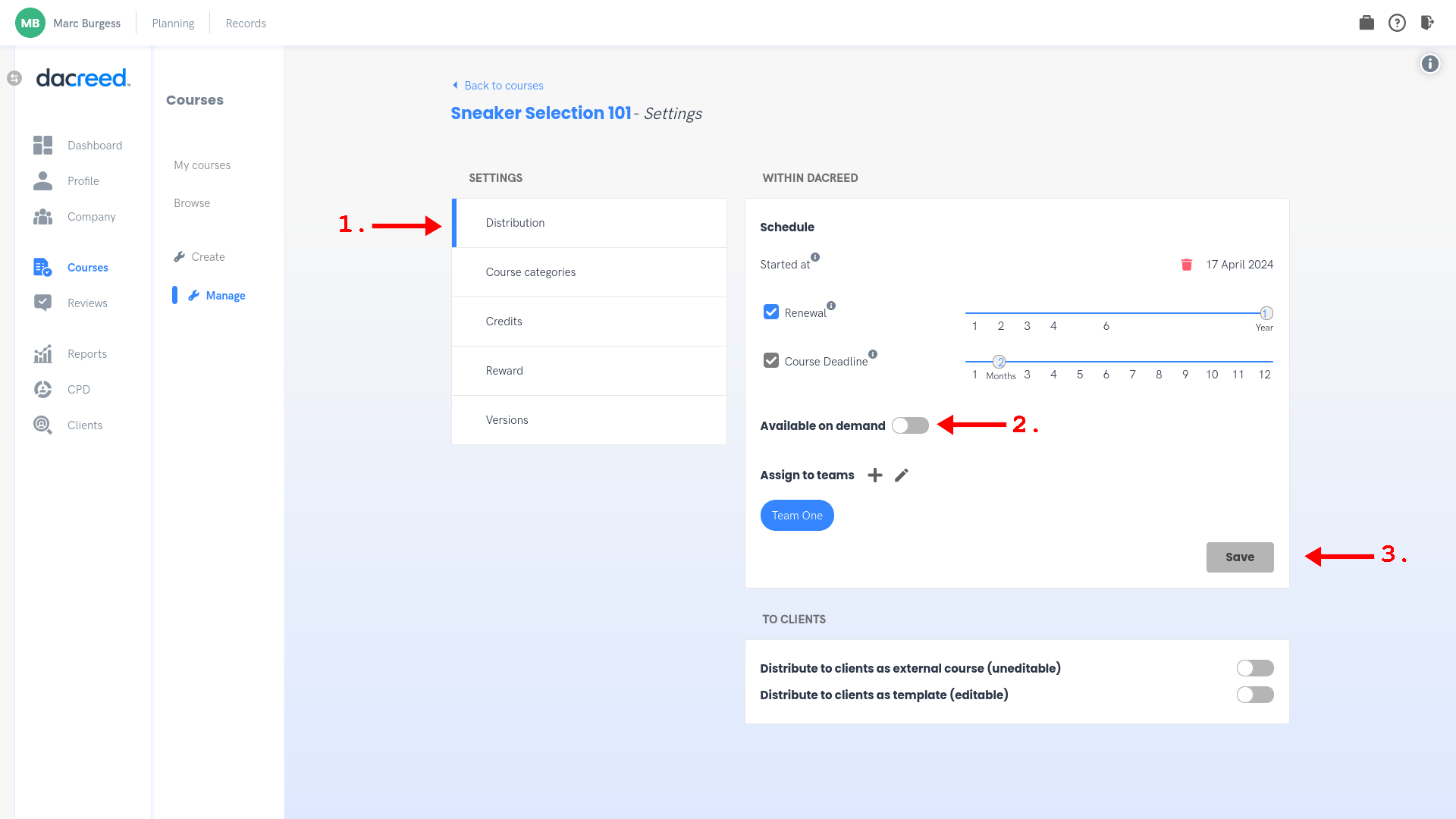Making courses available on demand
The purpose of on demand is to make certain courses available to staff that is of value for personal development and interest. They are not necessarily assigned to staff as a requirement of their position; staff are able to select and complete the courses as they wish, which will show on their History log as an achievement.
Note: On demand courses are currently not available for organisations with learners.
Making a fresh course available on demand
If a course hasn't been distributed the course before, the "Distribute" button appears on its row in the Courses > Manage page. Click on this to get started
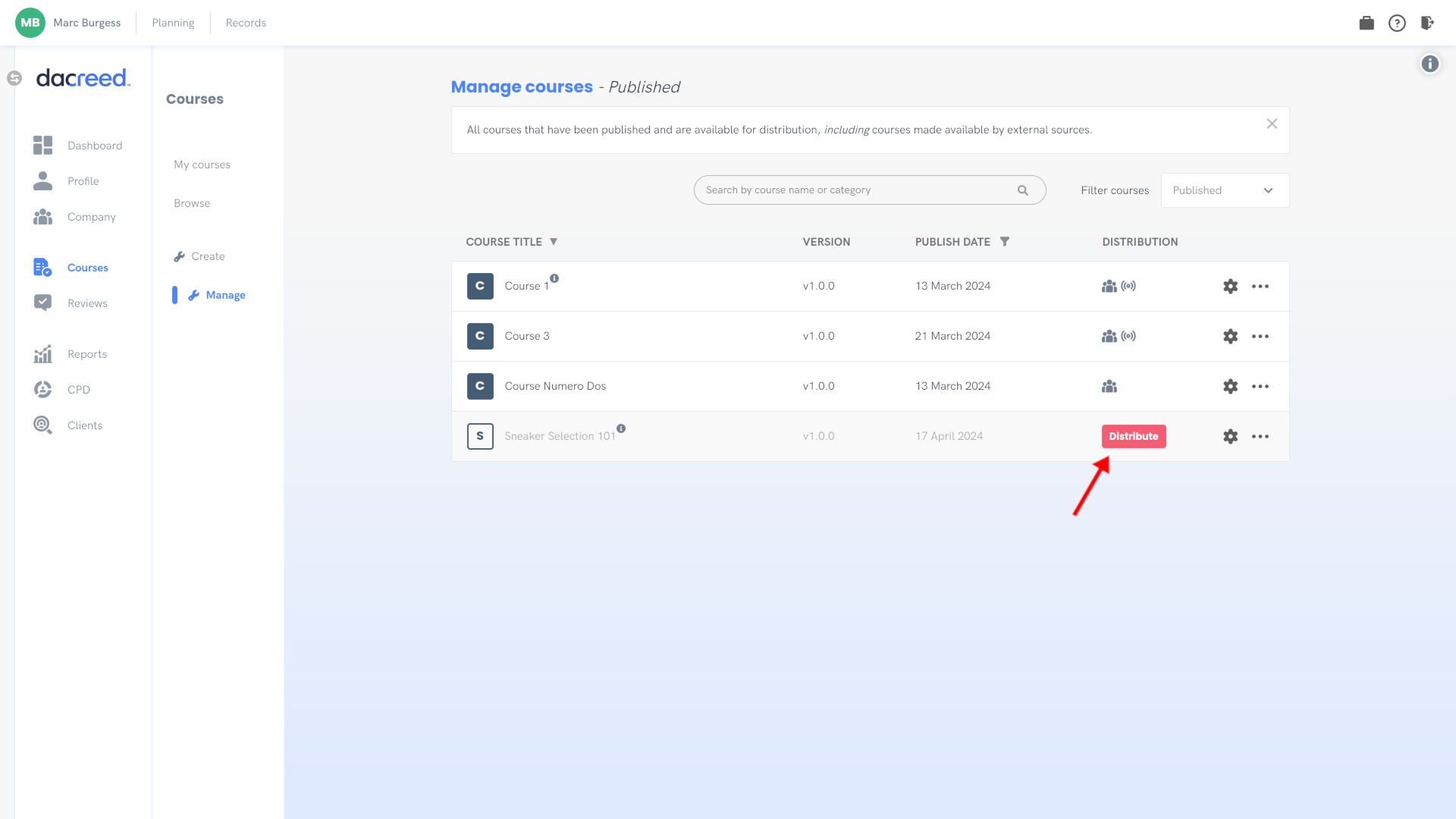
You will be brought to the Distribution tab of the settings for that course.
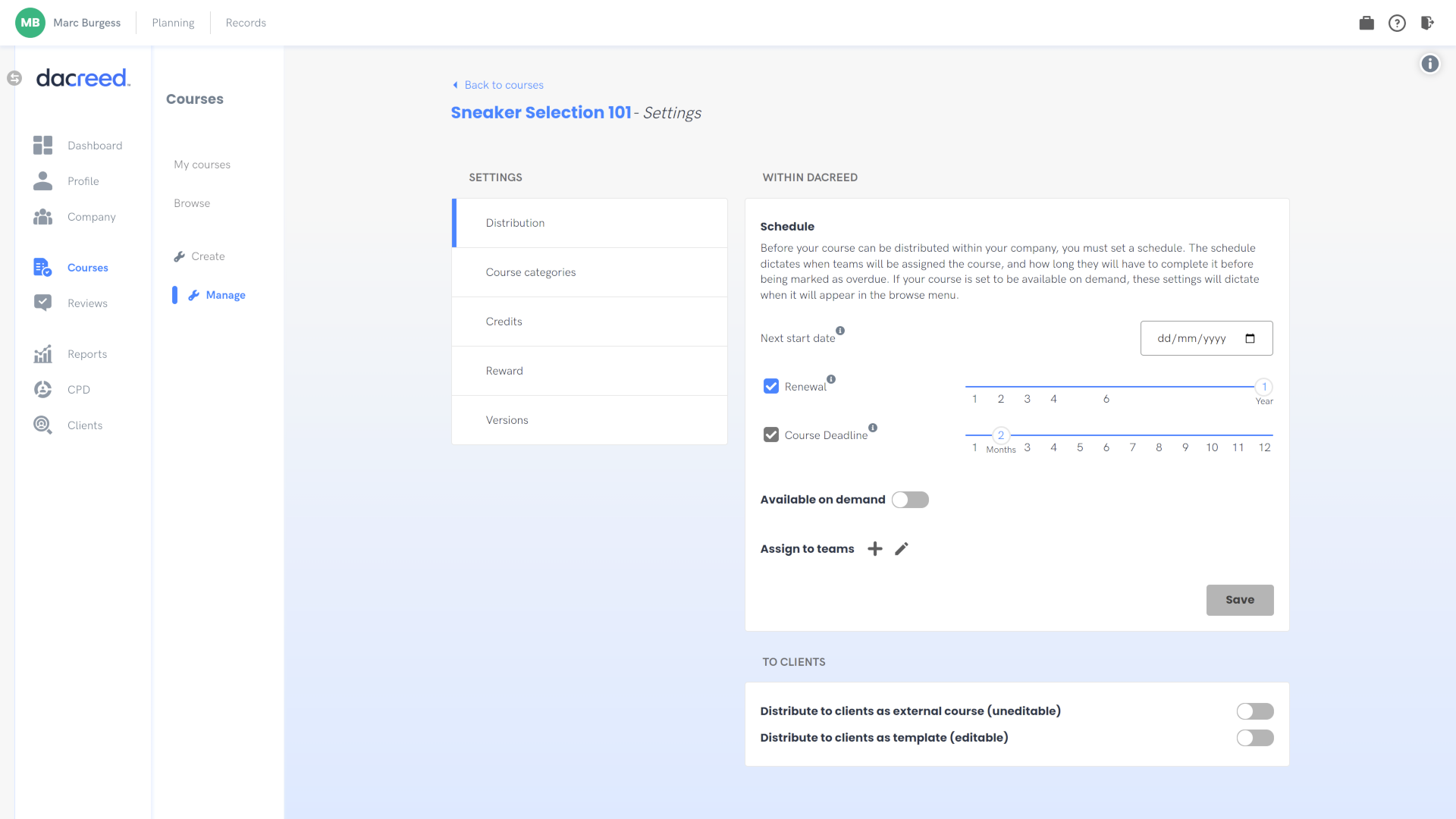
A start date is required for the course to be made available. Set this to an appropriate date (you may set it to today if you want the course to be available immediately). Then, the toggle can be used to make it available. Finally, hit the save button to make the changes take effect.
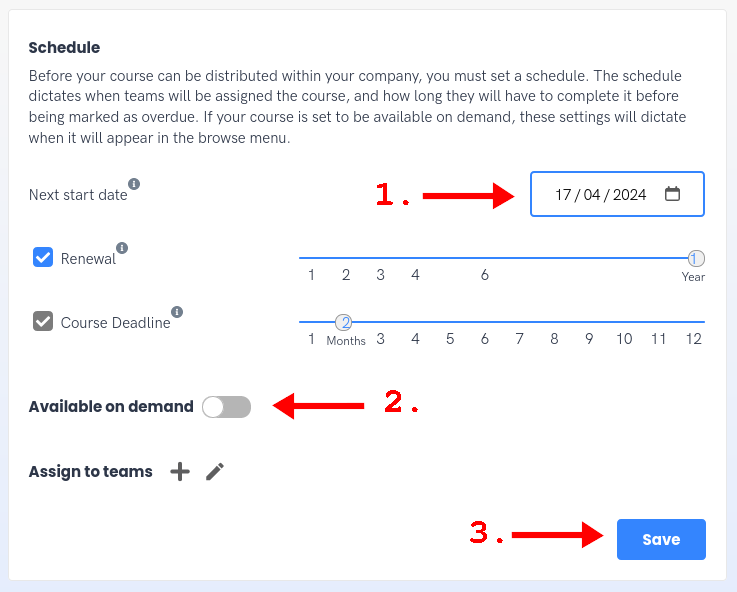
Course Scheduling and Distribution.
Making an already-distributed course available on demand
If a course has already been distributed to teams, the on demand setting can be accessed via the cog on the corresponding row in the Courses > Manage page:
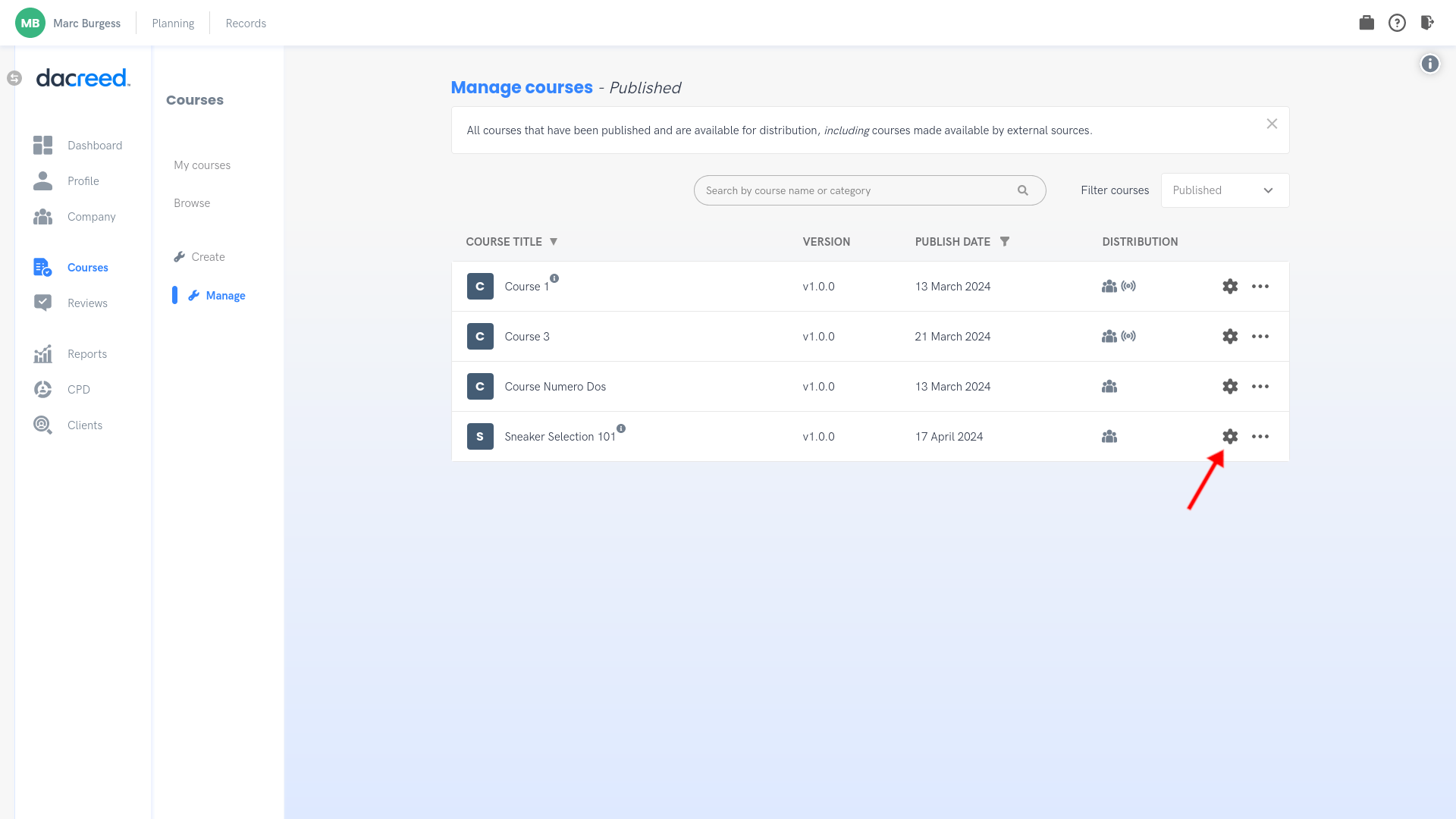
Then go to the Distribution tab. Click on the "Available on demand" toggle, and finally click save.