Completing a review as a reviewer
Streamline the performance review process using Dacreed. All forms, feedback and progress are recorded securely online. You'll receive notifications of submitted review forms and automatic reminders to complete during the review cycle.
Getting started
When you're assigned to review someone (the 'reviewee') you'll receive a launch email notifying you of the review and the completion date. Log into Dacreed and access the review form on your Reviews page.
Completing the form
The form is designed to prepare you for the meeting with the reviewee. Fill out the review form in Dacreed. Don't worry, your answers won't be shared with the reviewee until you click the share button.
To avoid recency bias in reviews, you should take into account feedback given to the reviewee throughout the year. Appreciations and feedback given in Dacreed is stored on the reviewee's Appreciations and Feedback pages. You can access these via the menu on the lower left of the review page.
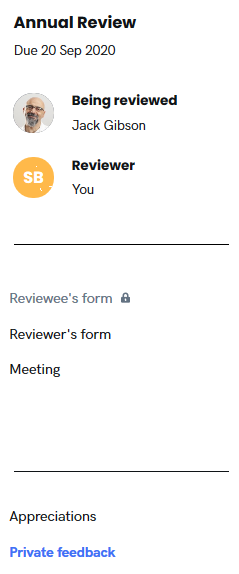
Sharing forms
Encourage the reviewee to share their completed Reviewee form with you as soon as possible so you have time to prepare prior to the meeting.
Some important information about sharing your Reviewer form:
Your answers in your form won't be shared with the reviewee unless you click the share button.
You can share your completed form with the reviewee before the meeting but you don't have to.
Once you have shared your form with the reviewee your answers can't be changed or withdrawn.
Meeting
Book a meeting with the reviewee for their review. Be aware of the deadline (end) date for the review cycle and aim to complete the meeting by then.
Adding meeting notes
After the meeting you can add meeting notes in Dacreed. It is good to record what was agreed, especially KPIs and goals, and any timeframes for these.
You can share these meeting notes with the reviewee but you don't have to.
You can click on "Show participant forms" to show the form the reviewee filled out alongside the form you filled out.
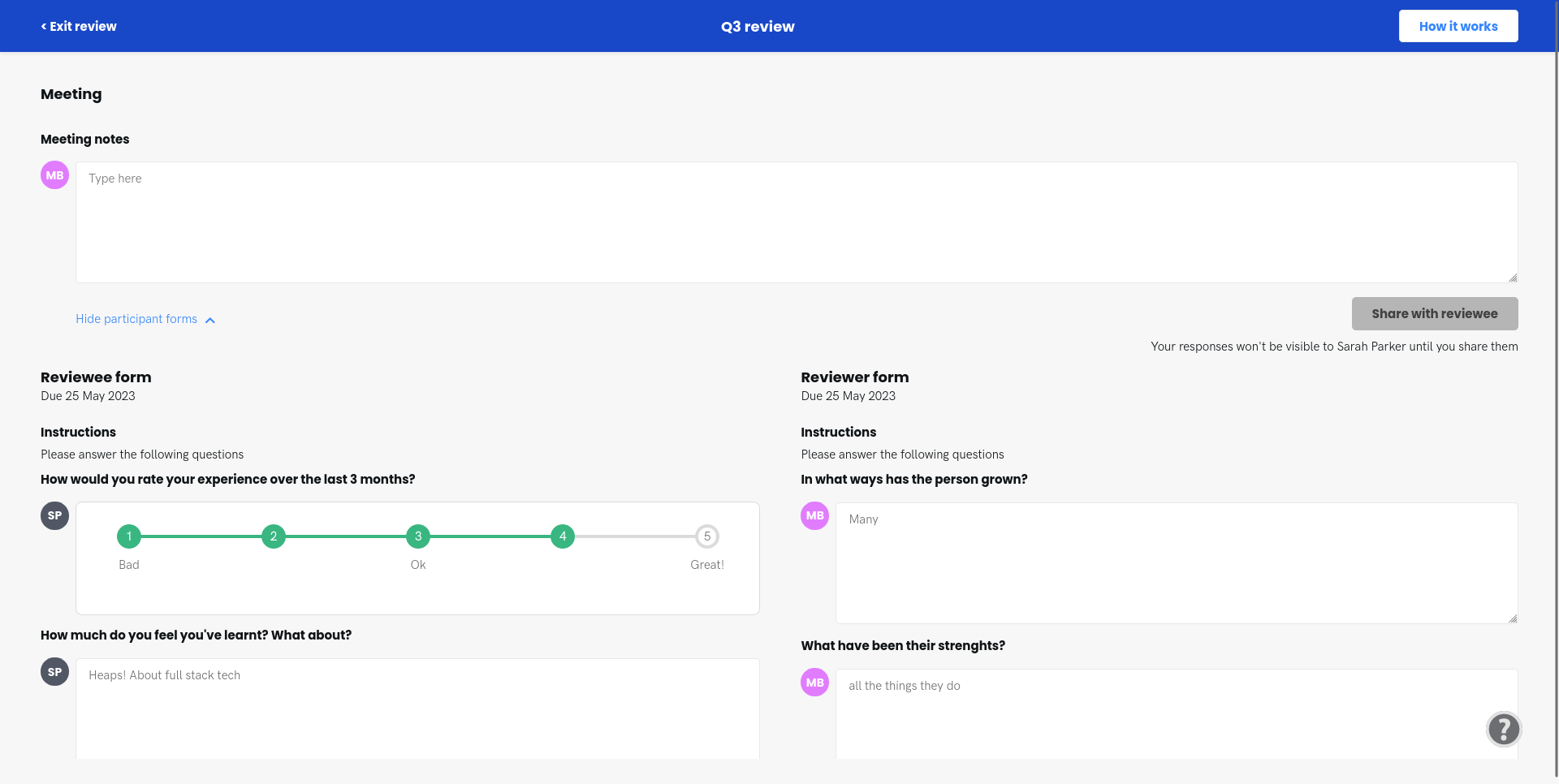
Automatic reminders
You and the reviewee will receive email reminders automatically if you haven't completed your forms.
First reminder is sent half way between the launch date and end date
Second reminder is sent 1 day prior to the end date.