Accessing and Updating Employee Records
Dacreed stores and manages your employee's details, documents, and history, which (as a Super Admin or HR Admin) you can view at any time.
To view a particular members data, locate the member in either the Manage > Company > People page, or the My > Company > People page.
Read more about this under Viewing people in your company
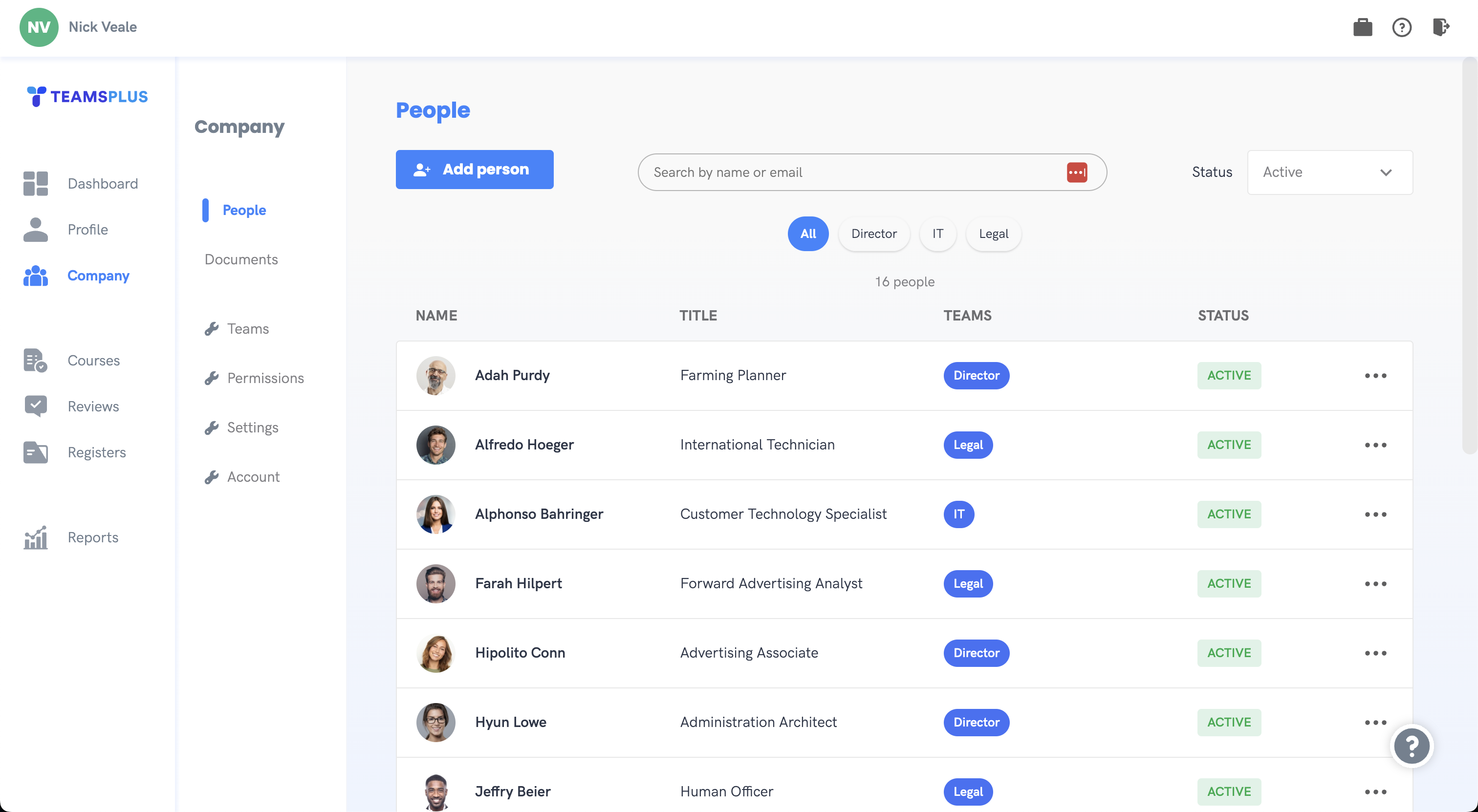
After the member has been located, you can click either their profile image, or their name to take you to their profile.
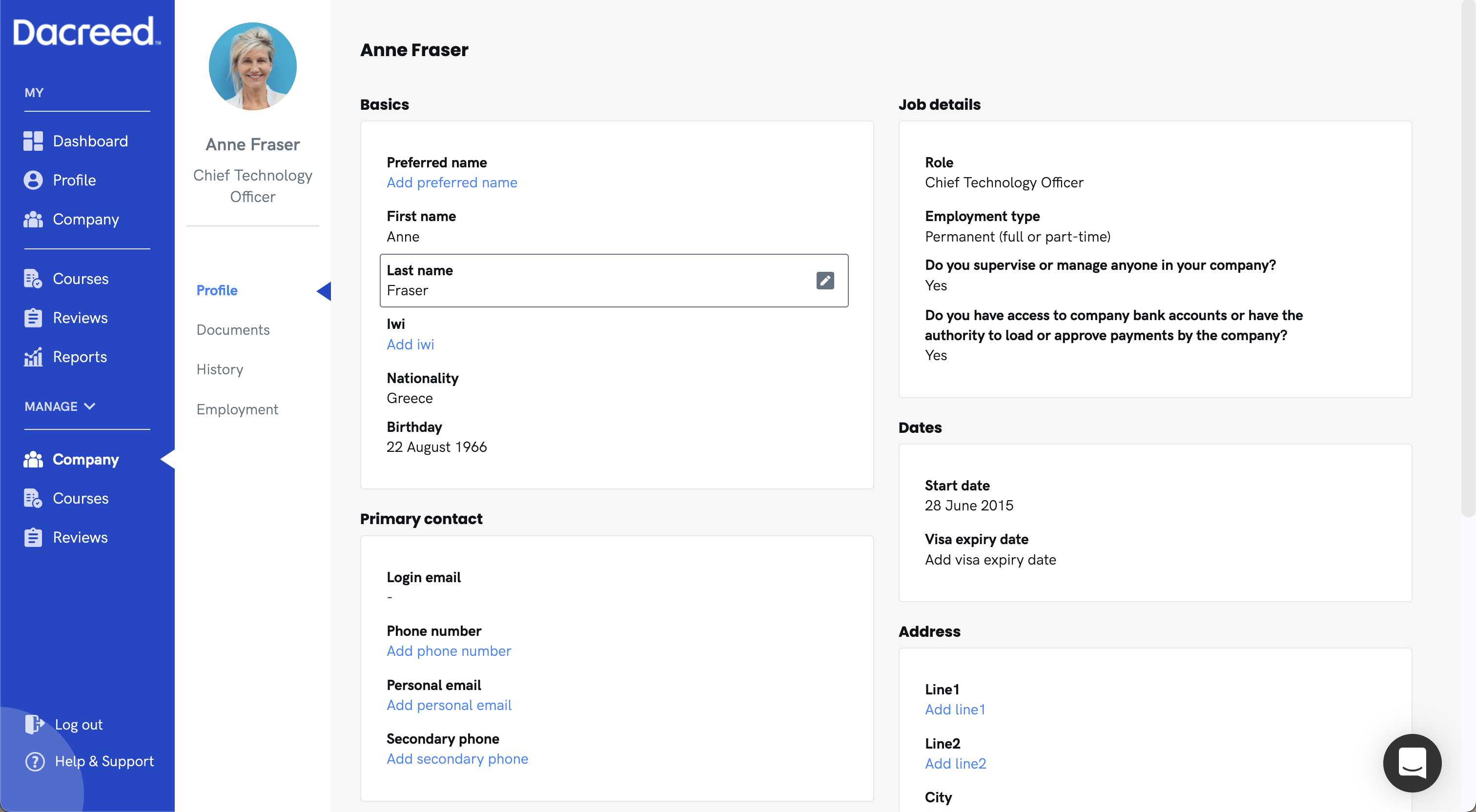
From their profile you have access to their records, and can view and update information on their behalf. You can look at and edit their basic information, view or upload documents, view their history, and view or update their employment status. You can read more about these areas under Your personal profile.