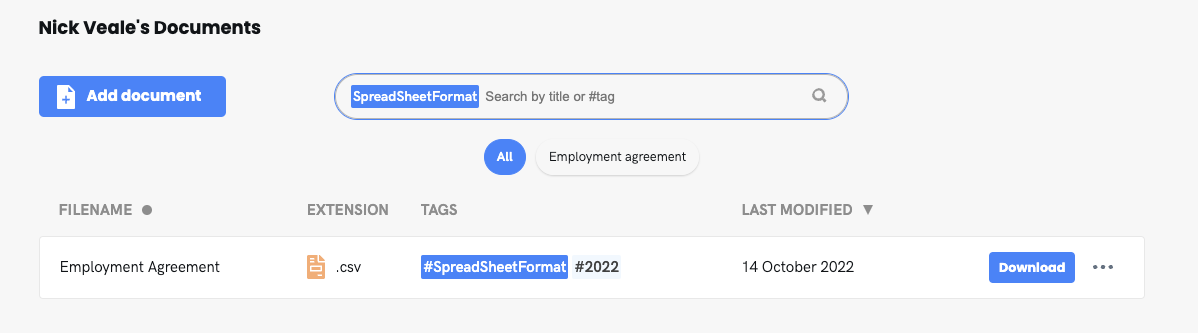My Documents
On the 'Documents' tab of your profile, you can store documents relevant to your learning, compliance, professional development, and anything else your employer or training provider requires. Documents that you upload as evidence for CPD and assessments will be viewable here as well.
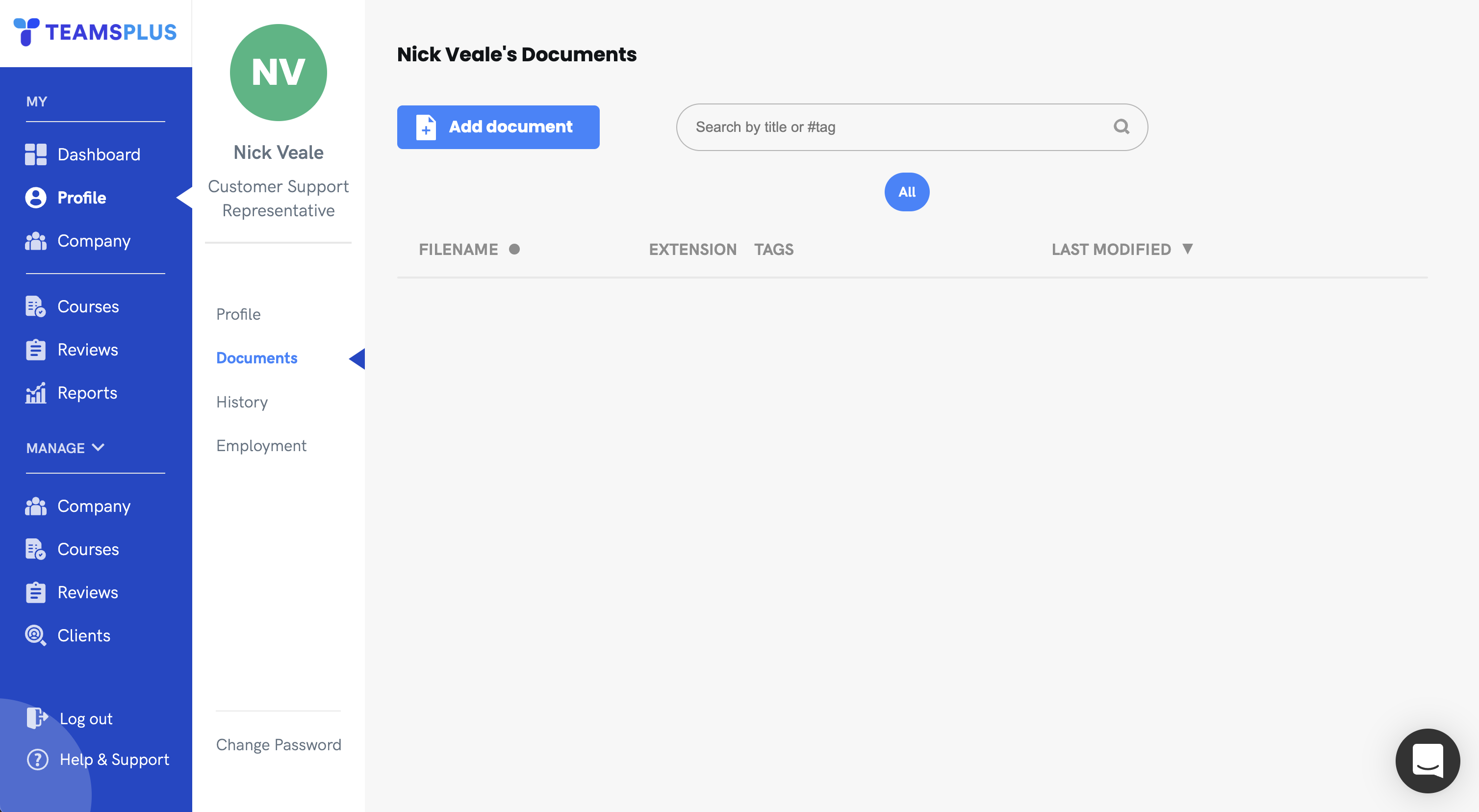
Adding documents
Add a document by clicking 'Add document' and filling in the fields shown in the pop-up.
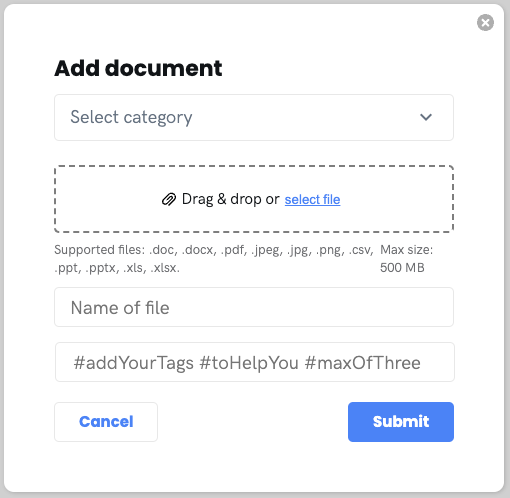
Document Categories
Each document must be assigned a category. Categories allow admins to quickly find important documentation on your profile, and allows the system to identify documents at various stages when using the app.
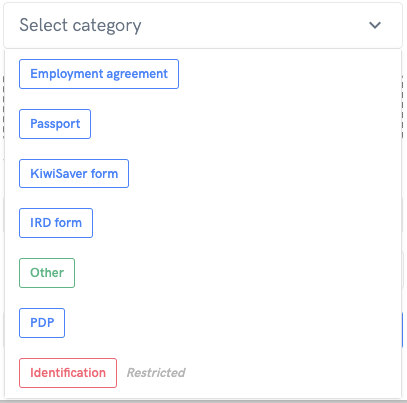
Note: Categories may differ from the above depending on your account configuration.
Restricted Categories
The categories shown in red are restricted categories. A document with a restricted category can only be edited or deleted by an admin, so be sure to upload the correct document.
Document Tags
Assigning tags to your document allows you to informally organise multiple documents with custom labels. To create a tag, type any value into the tag box and hit 'Enter'. Once the tag is created and the document submitted, the tags will be saved in the system and available to use with other documents.
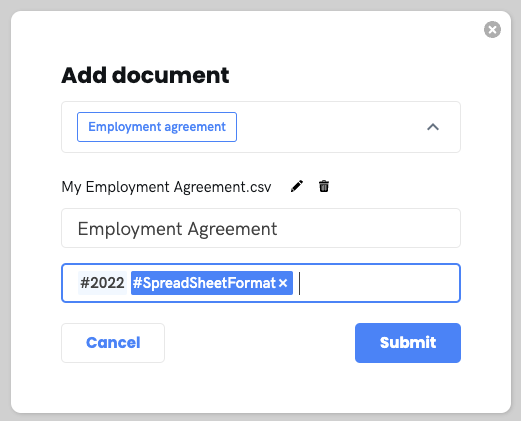
Clicking on a tag in the document list will populate the search bar with that tag. Any documents that also have that tag will also be selected.