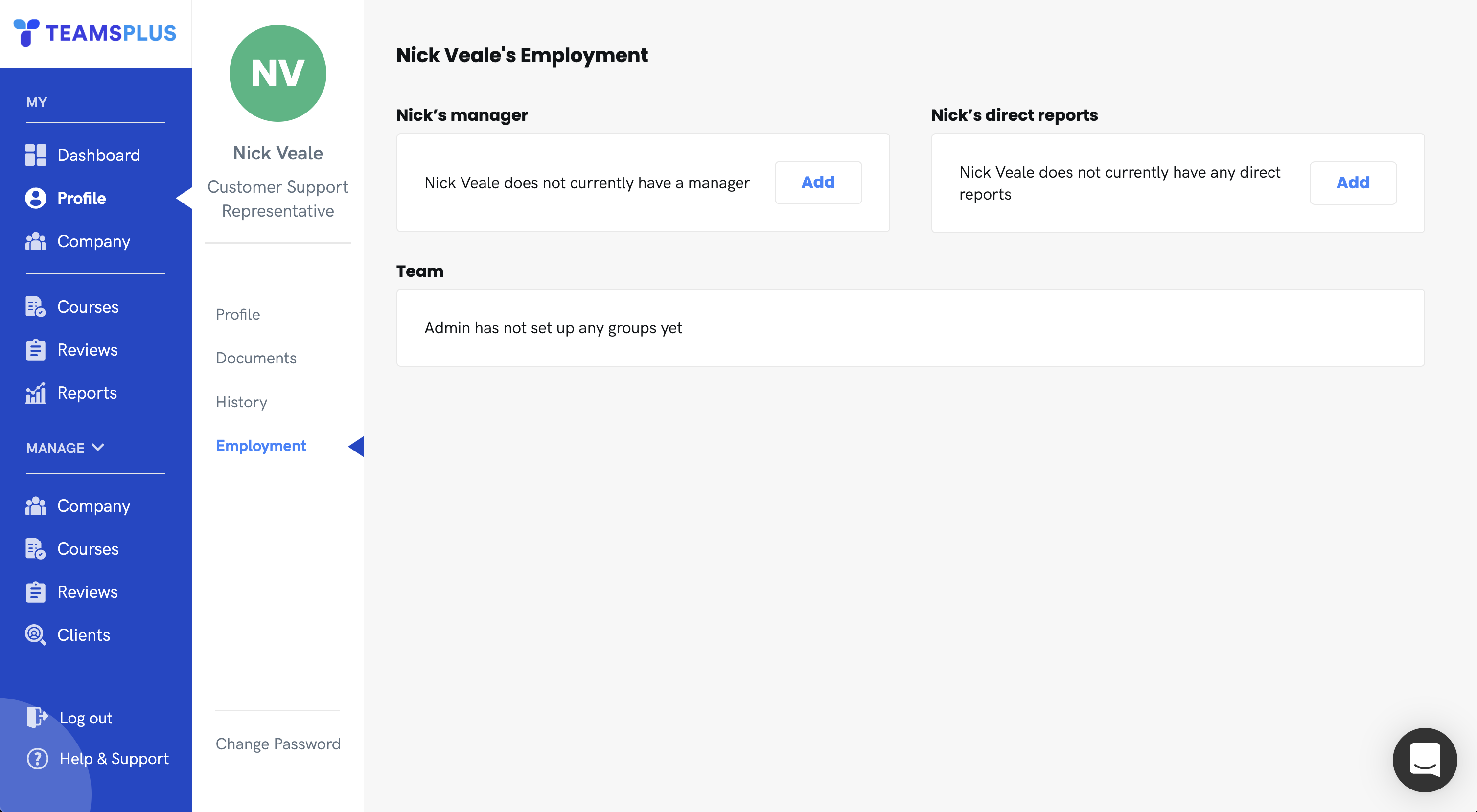Your personal profile
Your personal profile is the place to store and manage your details and documents.
Ensure your information is up-to-date without the hassle of going through HR or your manager.
Accessing your personal profile
To access your profile, click the 'Profile' button in the side menu.
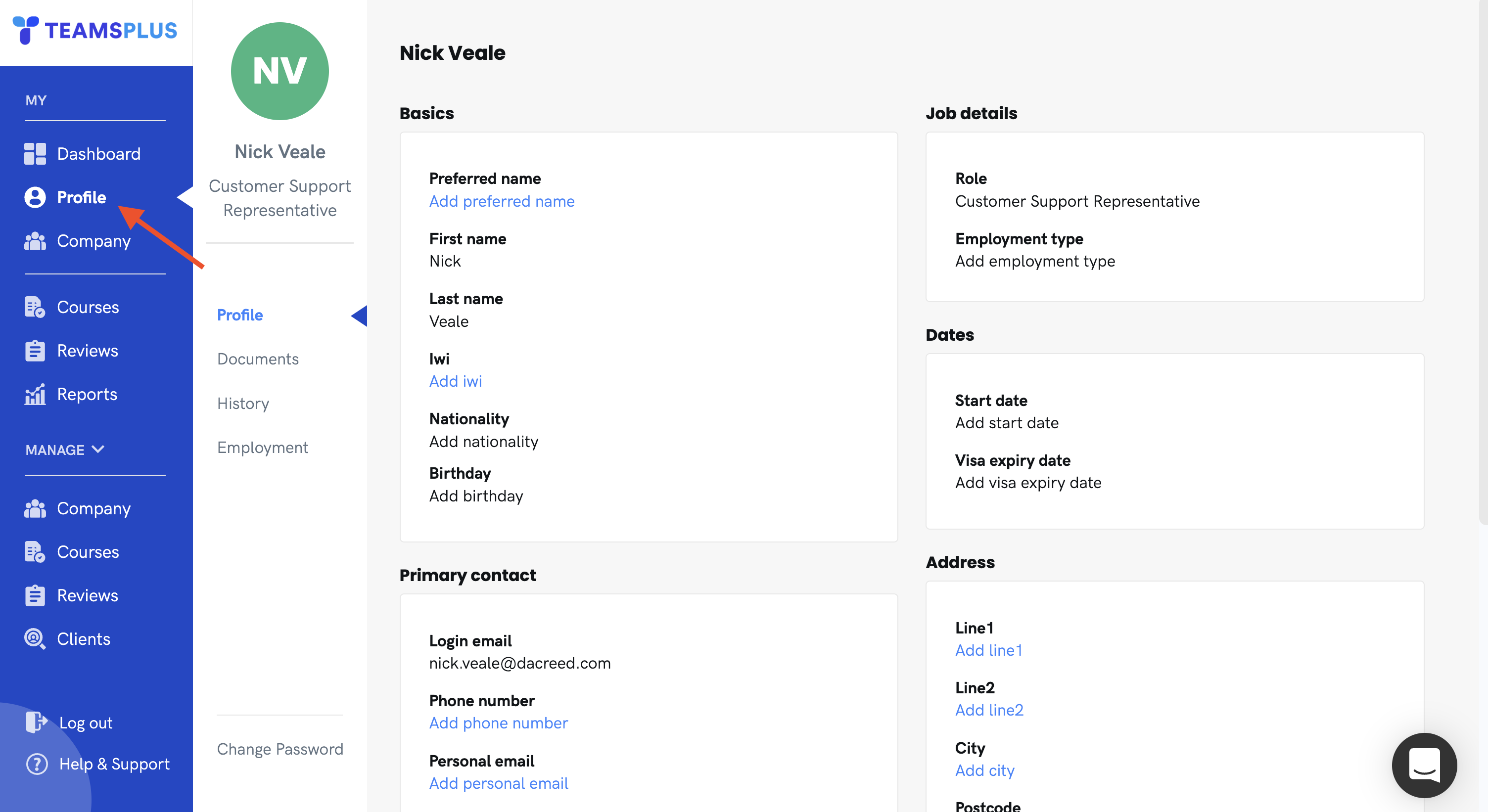
Add or update your details
The 'Profile' tab contains your personal information. Clicking on any of the available fields will allow you to add, change or delete information. You can also upload a personal profile photo by clicking the profile image in the side nav containing your initials.
Note that sensitive personal information is only visible to people in your company with Super Admin or HR Admin access rights.
Your personal documents
On the 'Documents' tab, you'll find an area to store your relevant HR documents. You can read more about this in My Documents.
Record of History
From the 'History' tab, you can view a list of all events that effected you since joining the platform. This is useful for audit trails, and can be filtered, and exported to CSV if need be.
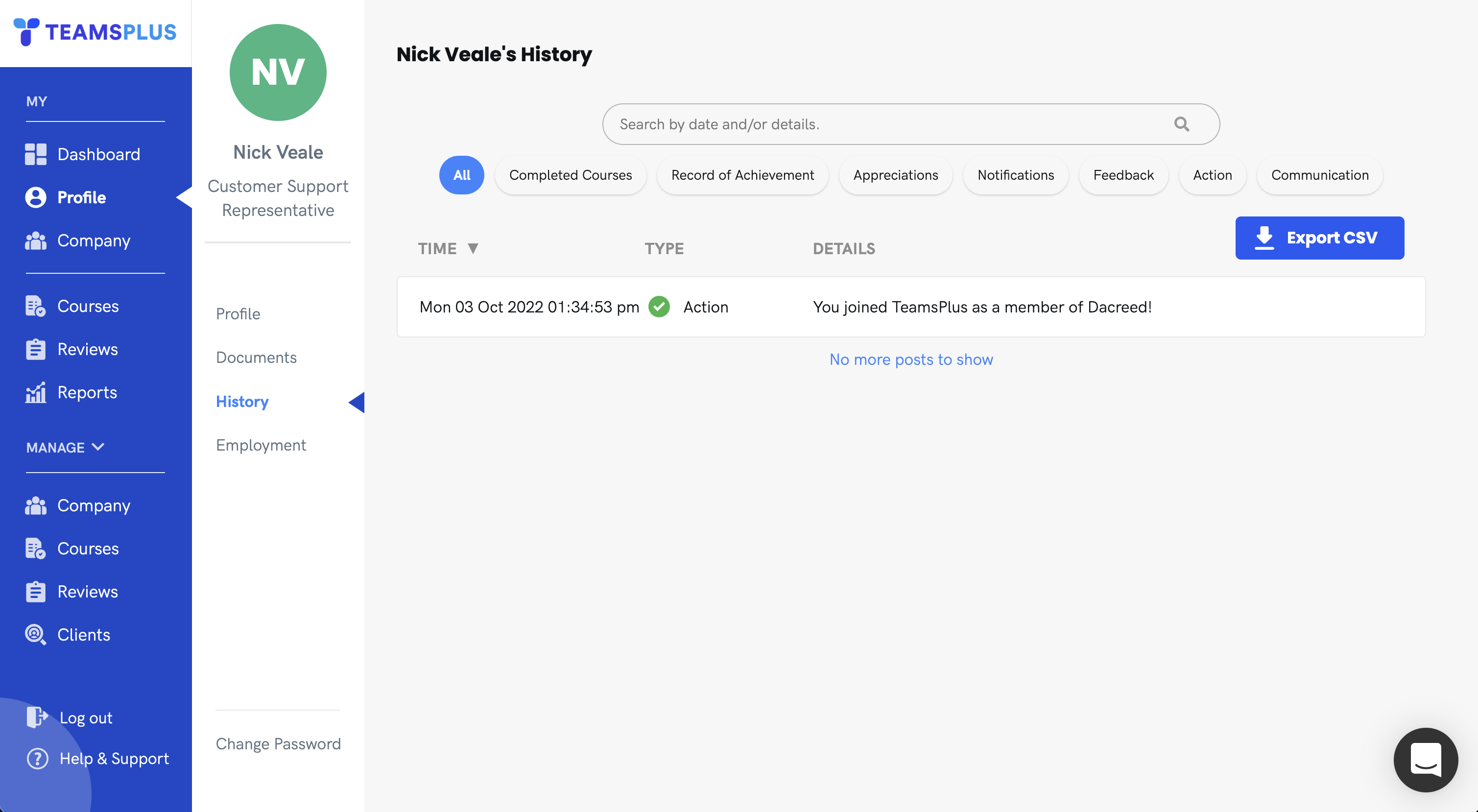
Updating your Employment Status
The 'Employment' tab allows you to add a manger, direct reports, and view the teams you are a part of in your company. Clicking 'Add' on the manager and direct reports cards will give you access to a selection field to edit these values.
Adding a line manager will allow the system to assign that manager to you when using certain functions of the app; for example, managers are automatically assigned as your reviewer during a review cycle.