Course Templates
If your company is being advised by another company, they may create course templates for you to copy and consume. These templates are just a starting point, and once duplicated are completely customisable, so you can tweak them as much as you like.
To view your templates, navigate to Courses > Create. If an advisor has created templates and distributed them to you, they will appear next to the 'Blank course' button on the top row.
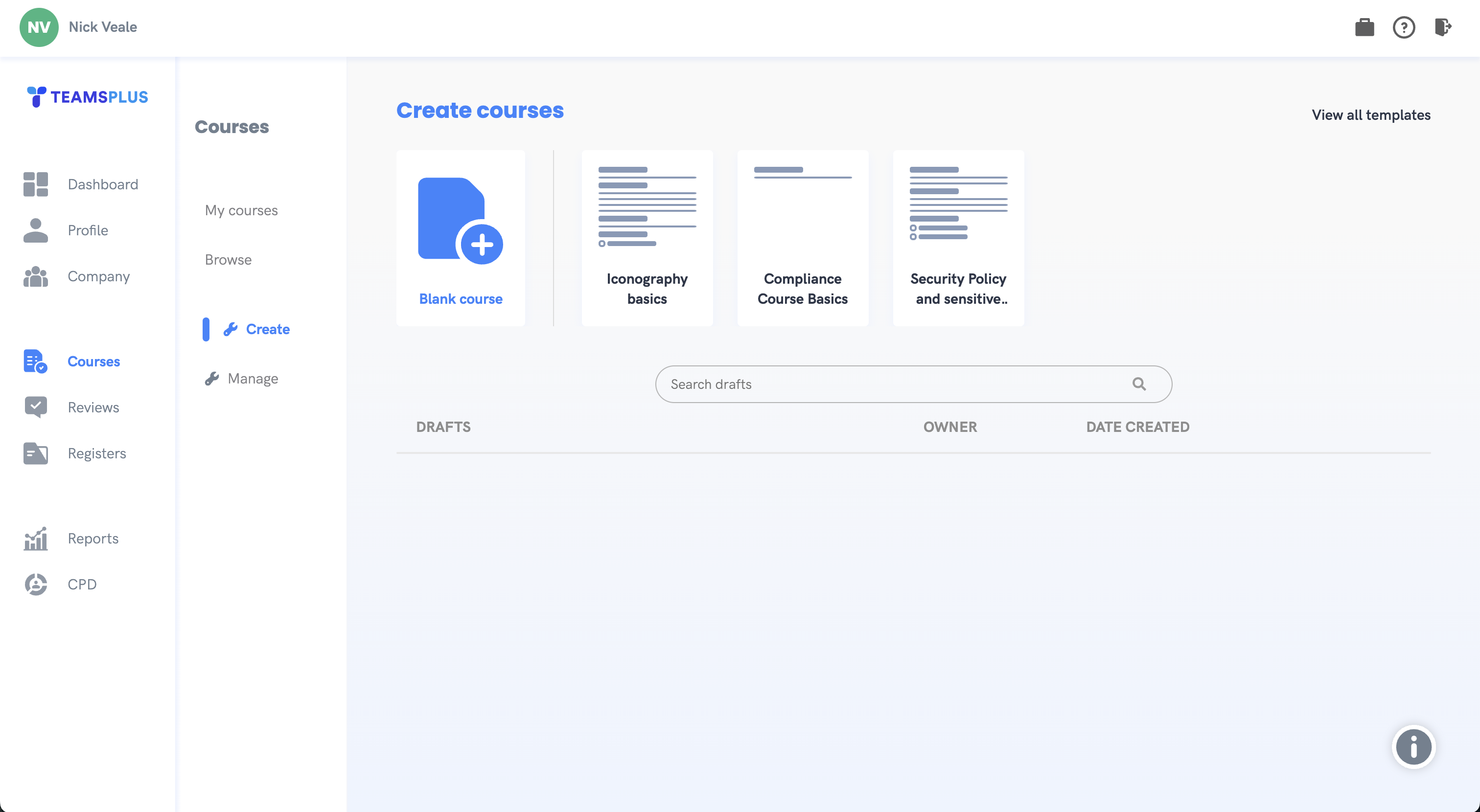
If there are more templates available than fit into the top bar, simply click on the 'View all templates' button to expand a list of all available templates.
To copy and begin using the template, simply click on the template that you wish to use. The template will instantly be copied into your drafts, and you will be taken to the course editor where you can edit, publish, and distribute the course as you wish.
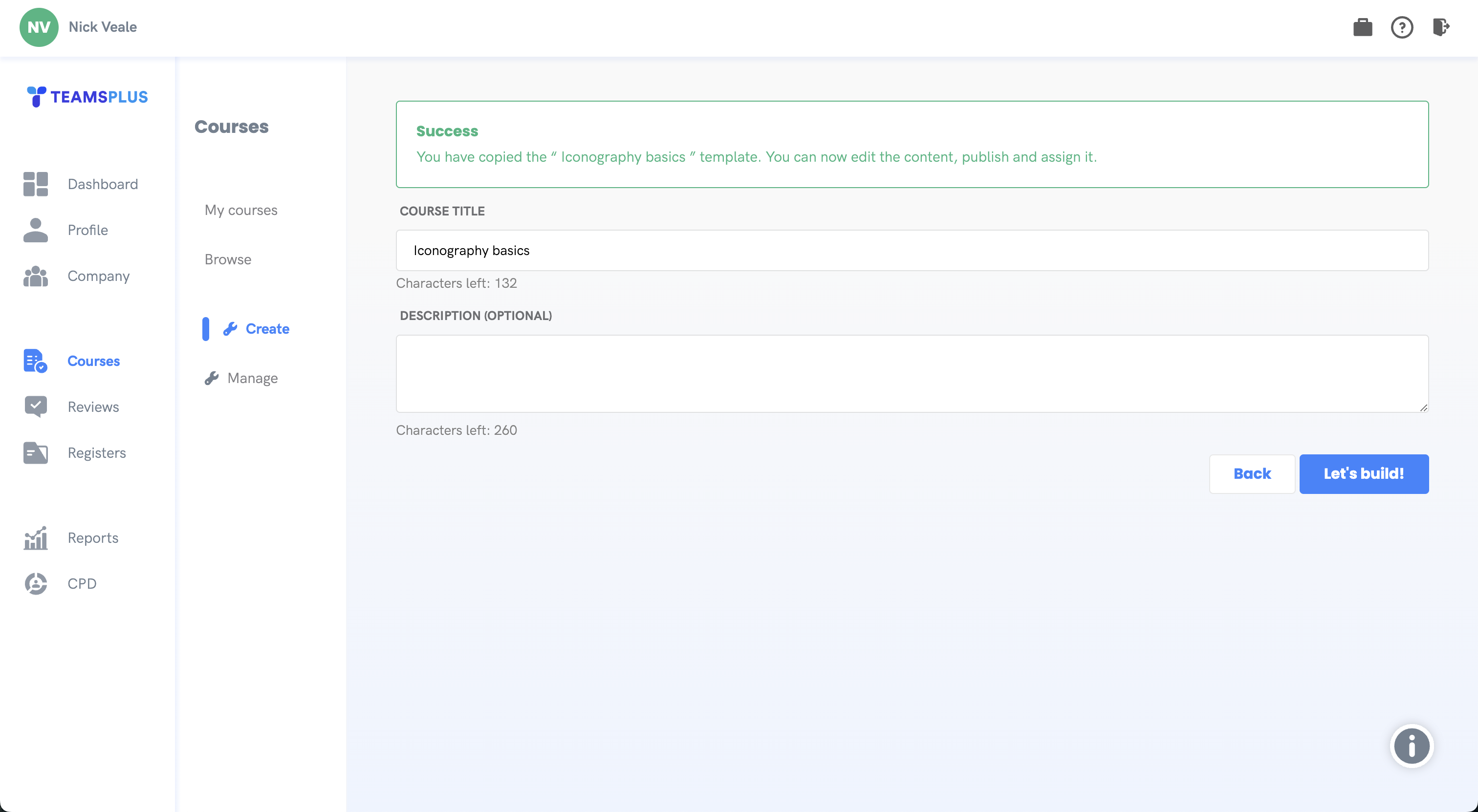
To learn more about editing, publishing, and distributing courses, see Creating and Managing Courses.