Home
Getting Started
My Profile
Sitting Courses
Managing People
Performance Reviews
Managing Courses
Creating and Managing Courses
Adding Rich Content to Courses
Making changes to an active course
Making courses available on demand
Creating an external link to a course or pack
Assigning categories to a course
Assigning Courses to Teams
Course Scheduling and Distribution
Downloading a Course as a PDF
Rewards for Courses
Course Content Review
External Courses
Course Templates
CPD
Professional Development Planning (PDP)
Account Page
Advisors and Clients
Learner Functionality
Exporting an Employees History
Who:
HR Admin
Super Admin
Where:
Company > People > Profile
From time to time you may want to export a users history for auditing purpose. To do so, navigate to the users profile (more info on how to do this under Accessing and Updating Employee Records) before clicking on the history tab.
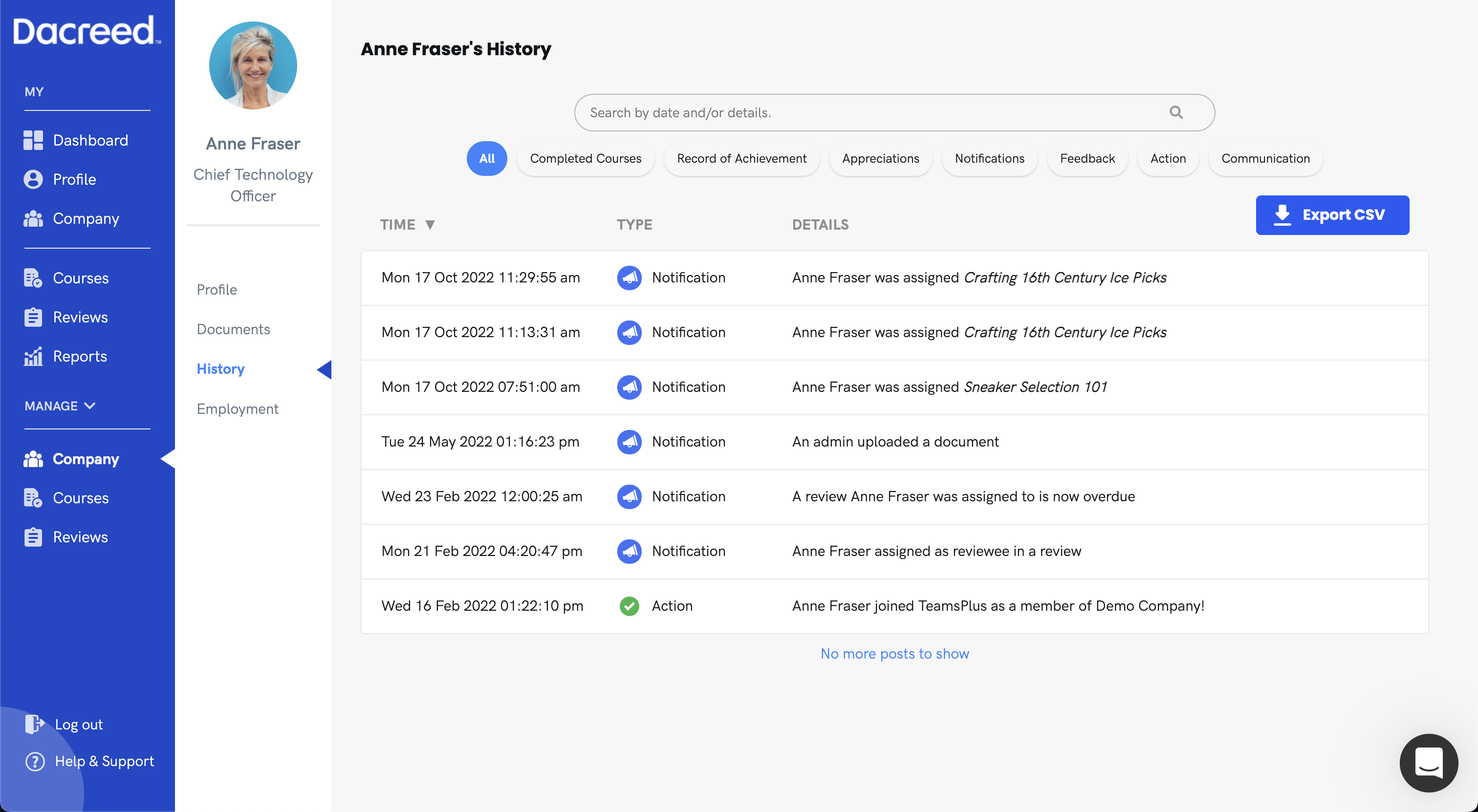
Here you can view the users history, search by date or details, and filter for entry type. To export the filtered list, click on 'Export CSV'. Your browser will then download the filtered data to your computer.
Copyright © Dacreed 2022