Viewing people in your company
The 'People' tab under Company allows you to view all the members in your organisation.
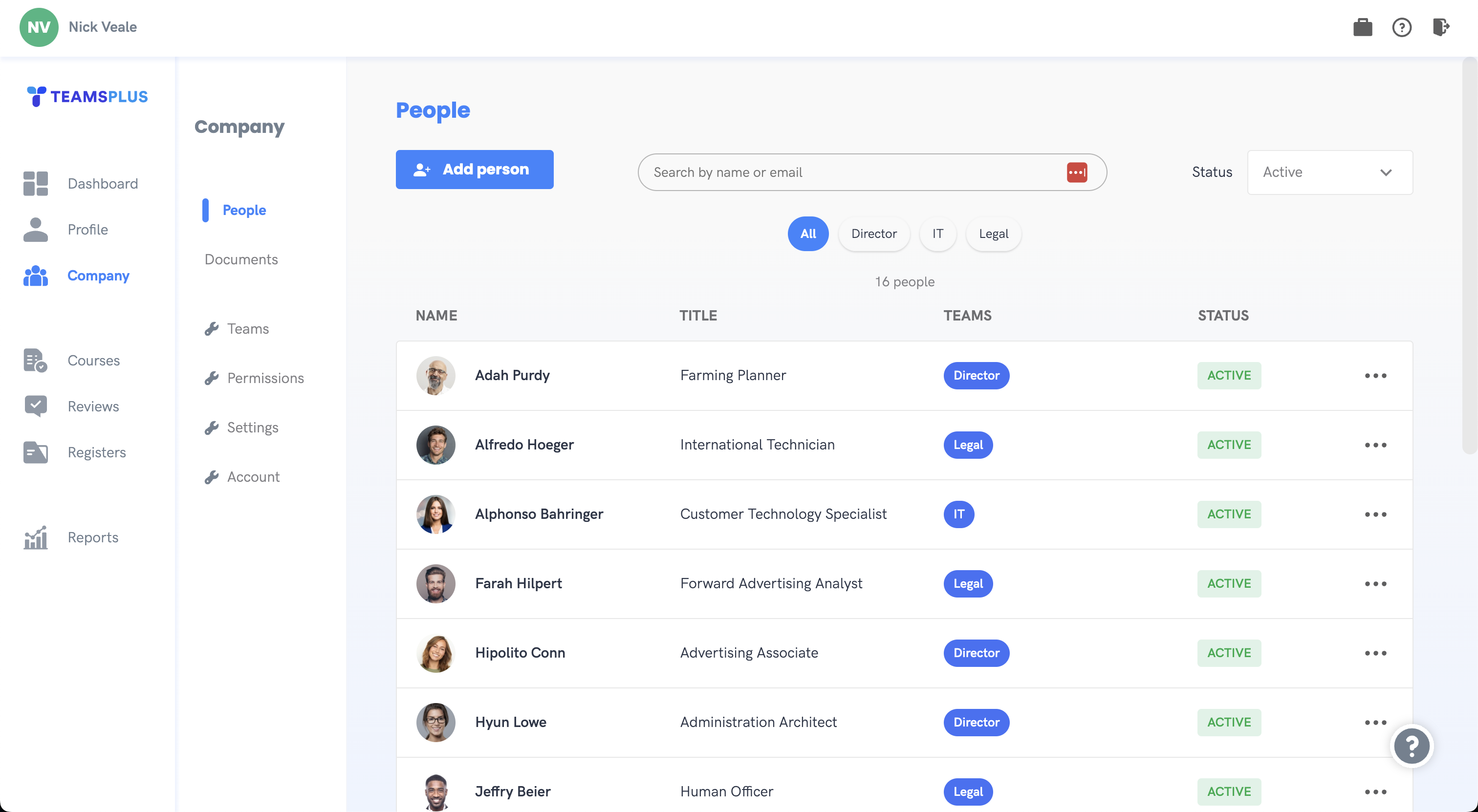
At a glance, you can view each members name, profile picture, role, and assigned team (or teams). From the top of the page, you can use the search to find a member by name or email address, or click on the team filters underneath the search bar to filter the list by team. Regardless of whether you are an admin or a member, you will be able to see everyones name and select details, however only admins will be able to access members full profiles.
An admin can click on any members name or profile picture which will take them directly to that members full profile where they can view and update information on that members behalf. As this is a management function, you will see that the chevron has shifted to Manage > Company in the side menu.
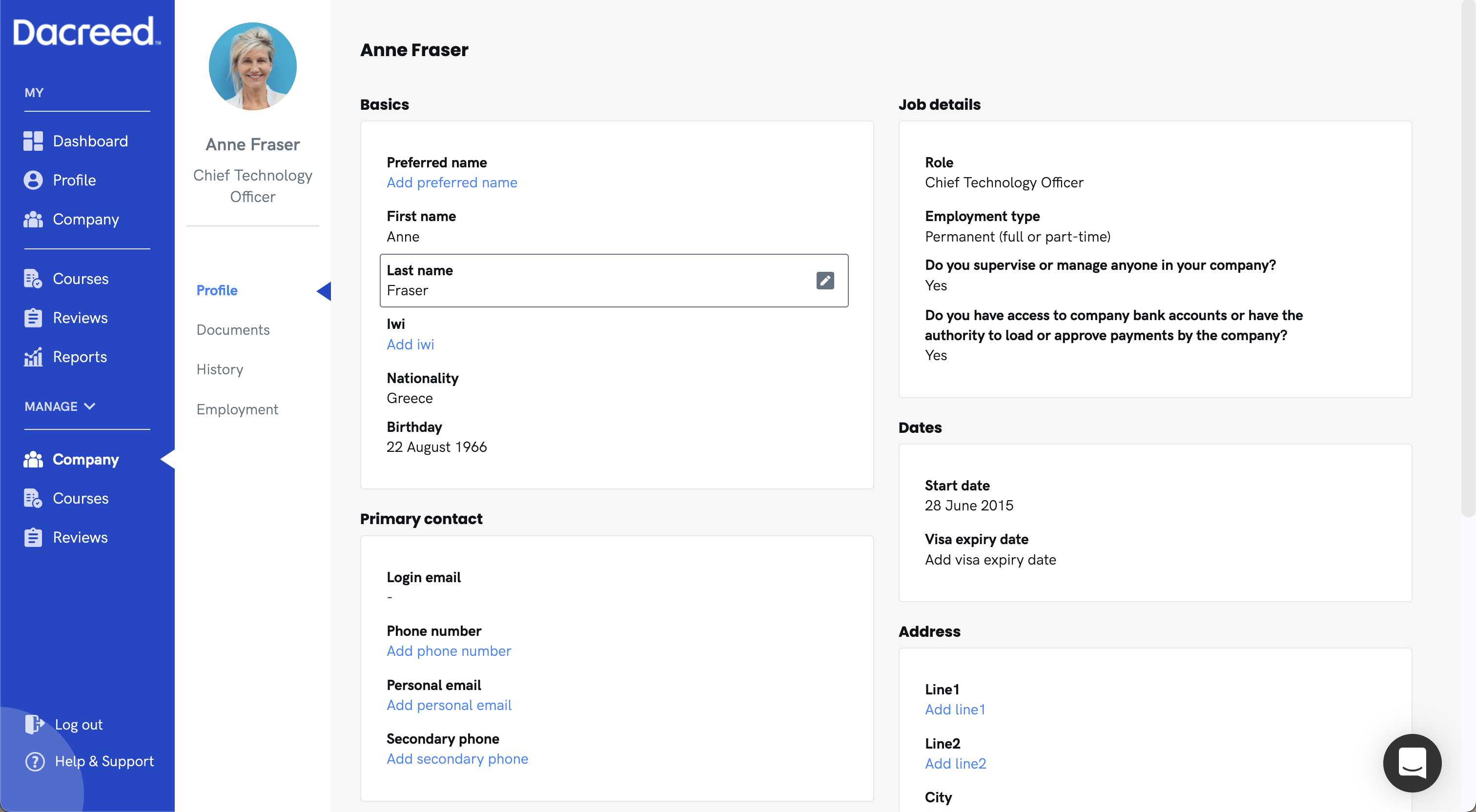
Base members have restricted functionality when it comes to viewing members details, and won't be taken to the users profile.