Home
Getting Started
My Profile
Sitting Courses
Managing People
Performance Reviews
Managing Courses
Creating and Managing Courses
Adding Rich Content to Courses
Making changes to an active course
Making courses available on demand
Creating an external link to a course or pack
Assigning categories to a course
Assigning Courses to Teams
Course Scheduling and Distribution
Downloading a Course as a PDF
Rewards for Courses
Course Content Review
External Courses
Course Templates
CPD
Professional Development Planning (PDP)
Account Page
Advisors and Clients
Learner Functionality
Managing your clients
Who:
Super Admin
Where:
Clients
From your clients page, you can view all of the active organisations that you as an advisor oversea. You can also invite new clients, or remove a client from the list. Read more about this under Inviting and removing clients.
You can access a client account by either clicking on the title of the organisation from the list, or selecting 'View client account' from the dropdown menu on the end of the row.
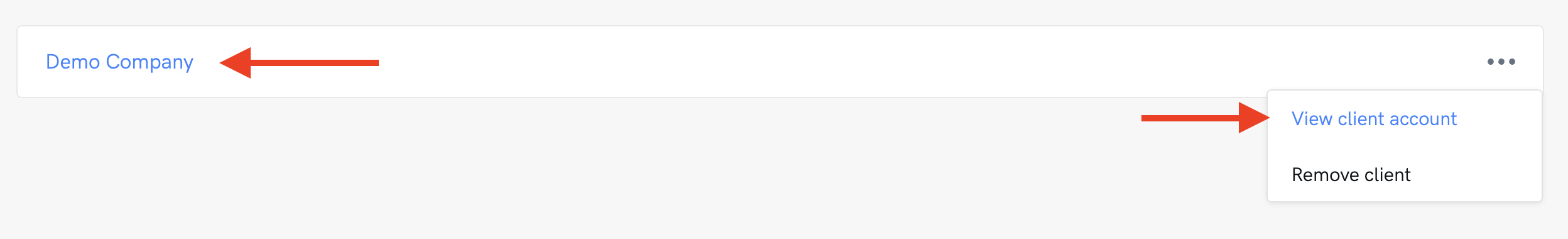
This will take you to the clients account, where you can view and audit all of their information. You may or may not be able to view their dashboard depending on if they have given you access to do so via their 'Support Permissions' which you can read more about under Support Permissions.
Copyright © Dacreed 2022