Course Content Review
Overview
Course Content Review is an optional feature that allows course content administrators to flag courses which need to be reviewed periodically to ensure the content remains correct and up-to-date. This is particularly useful, for instance, if you have policy courses as these are important to keep current. The feature is toggled-on for each course and you can set the period of time in which each course must be reviewed. The platform will notify admins once courses are due for review.
Enabling the Feature
Course Content Review must be enabled as a whole before it can be used. Go to Company > Settings > Features to toggle it on:
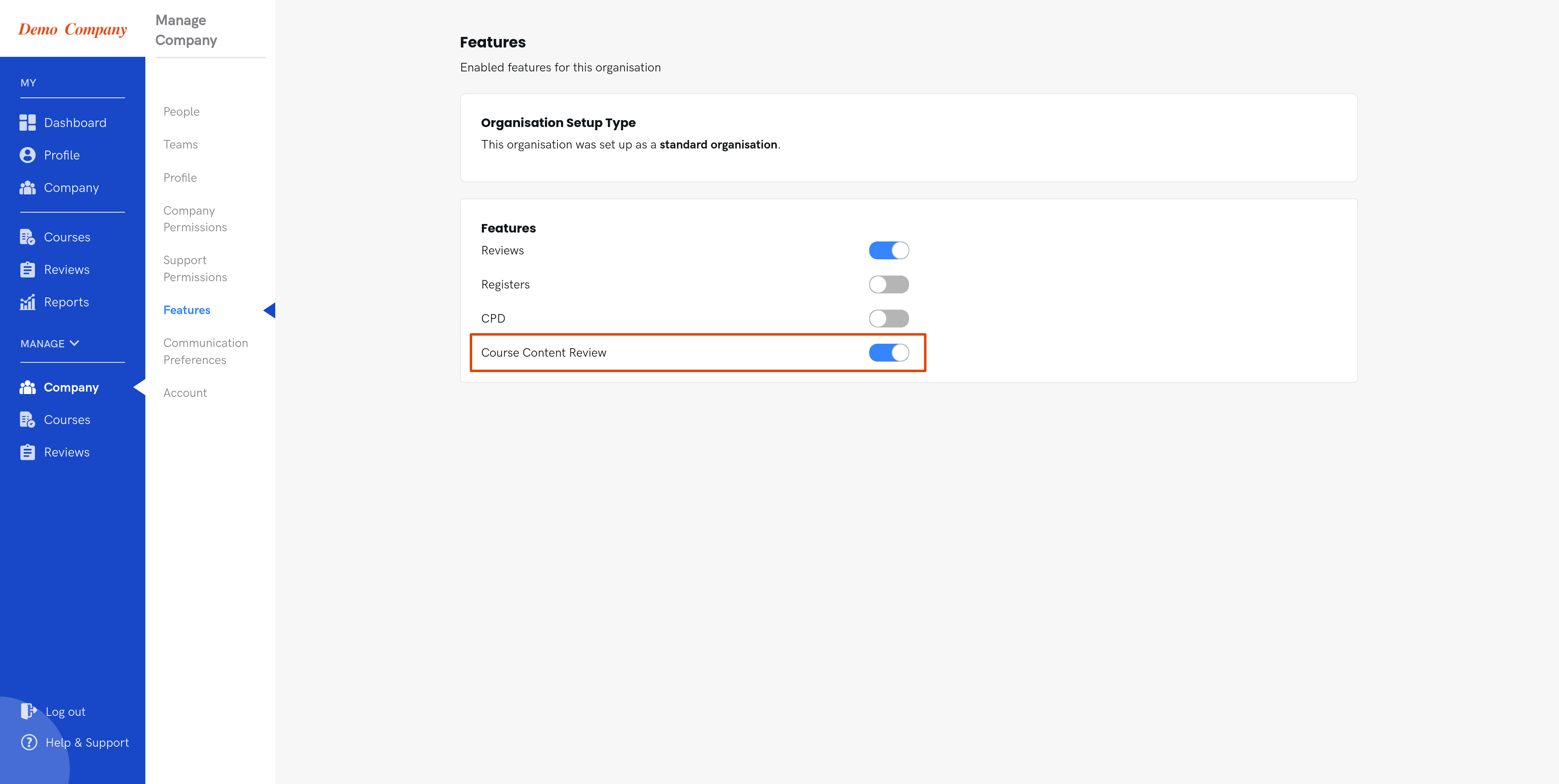
Enabling it on a Course
Now, navigate to the course you wish to enable it on in Courses > Manage. Click on “Edit Settings”.
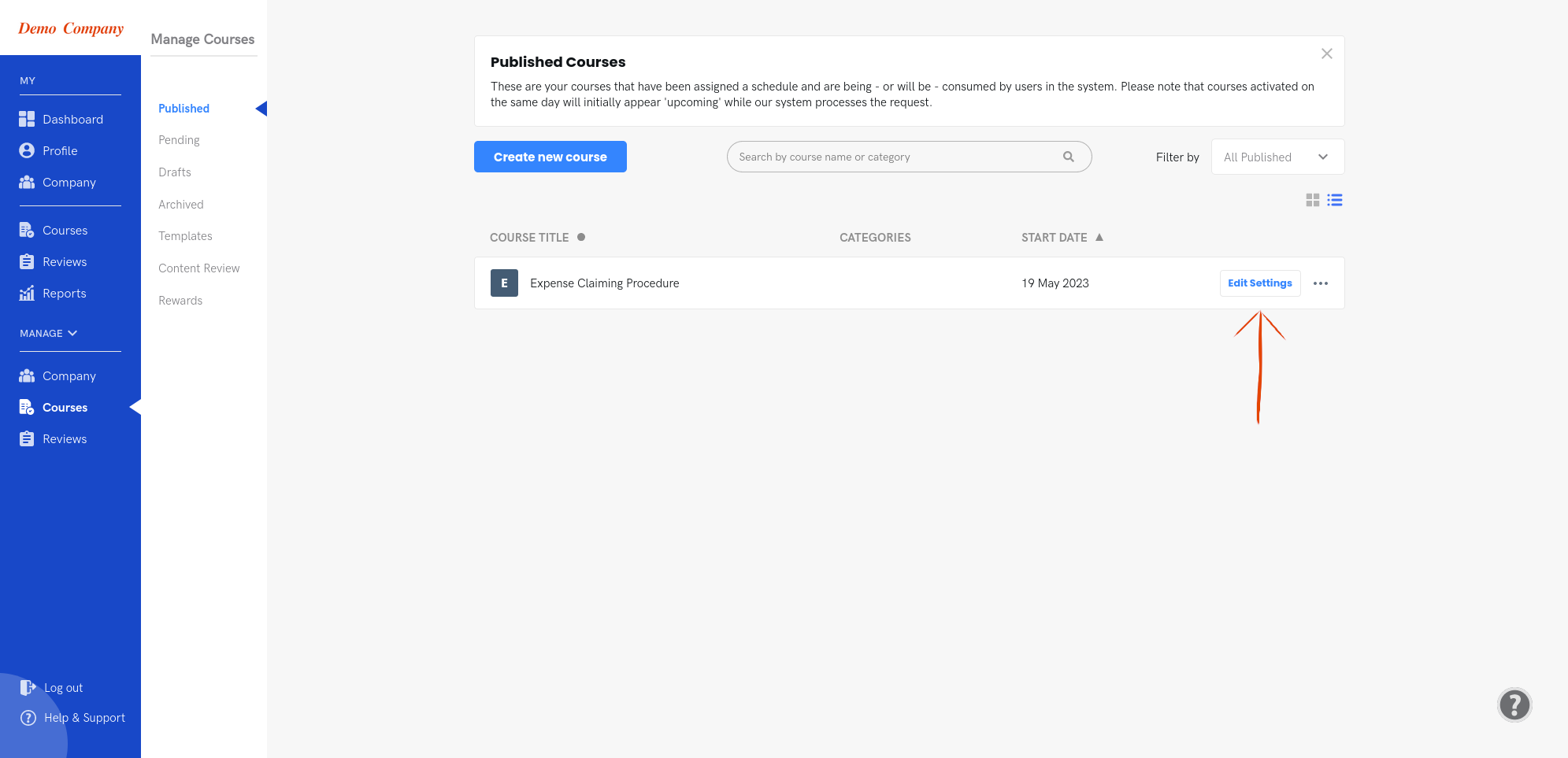
Click on “Content Review” and then click on the switch to turn on Content Review for this course.
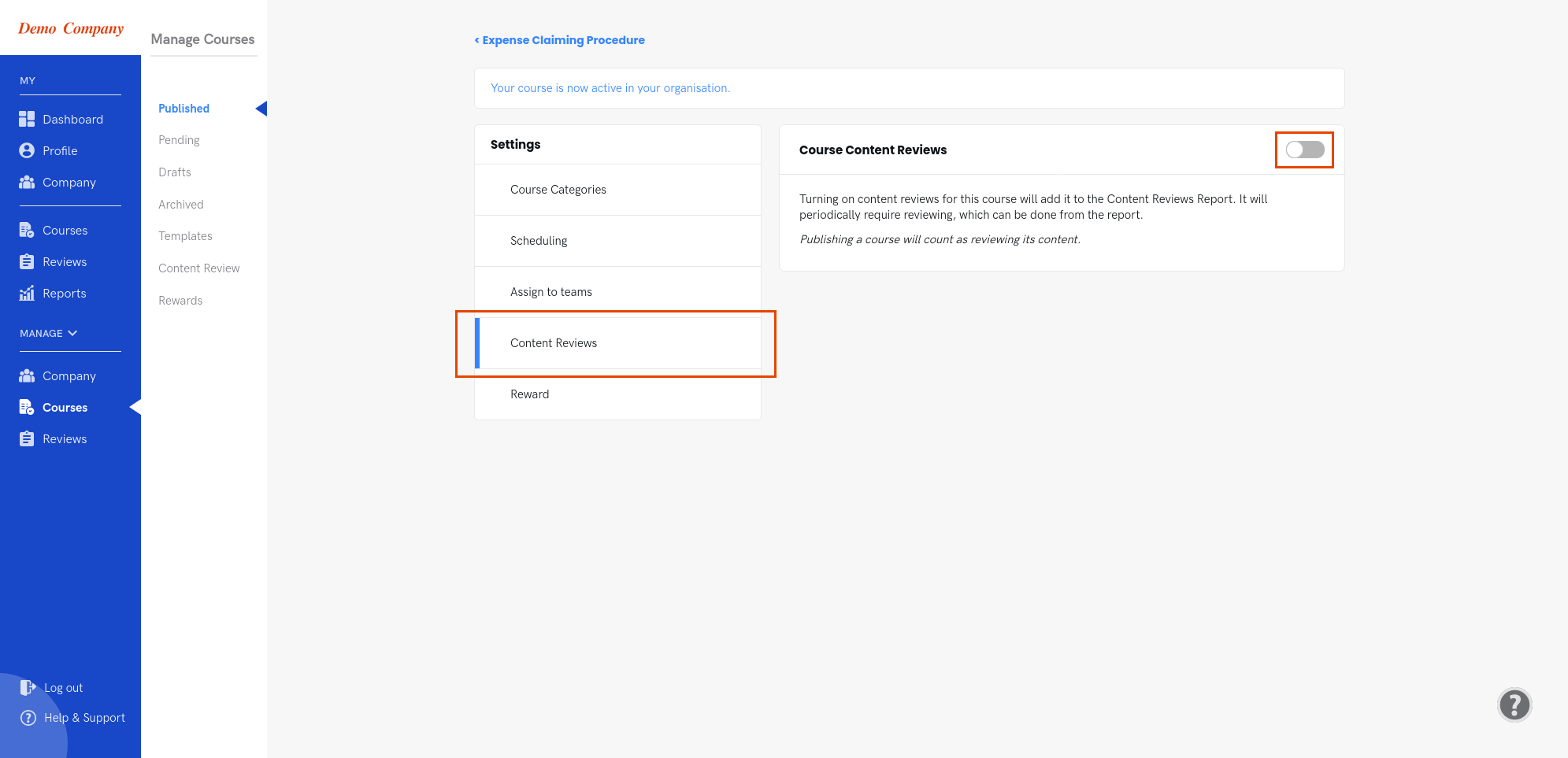
You will see that the default period is 1 year. You can change this with the slider, and the resulting due date is reflected. Don’t forget to save the setting when you change the review period! (The initial toggling-on takes effect immediately, however).
N.B. when content review is first enabled for a course, the last review date is taken as the last time it was published.
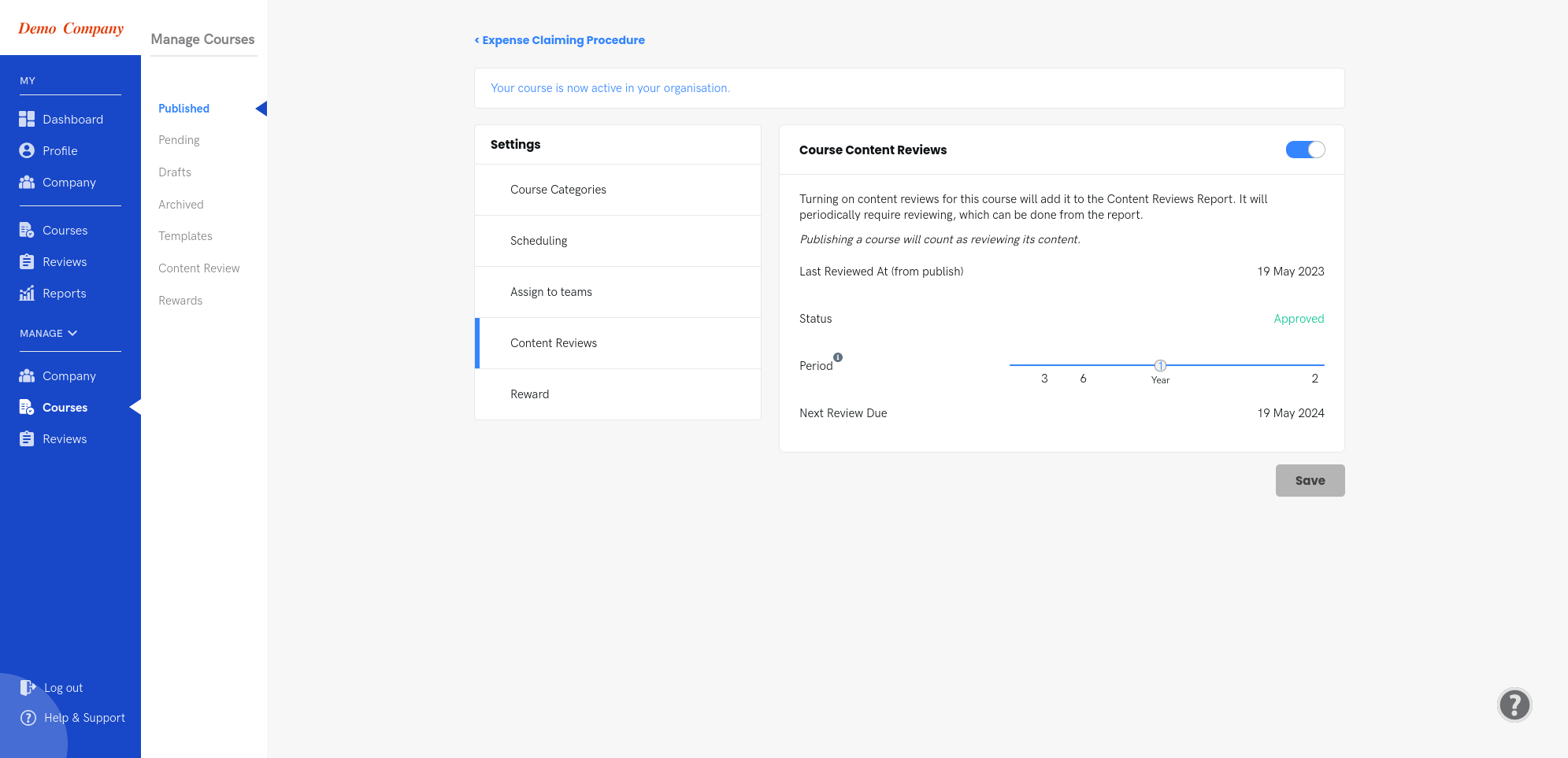
Viewing Courses Due for Review
When the feature is enabled, a new page appears under Courses: the Content Review report. This page displays the courses that have had Content Review enabled for them, along with their status, last review date and next review date. You may sort the table by any of these fields. The table can be filtered by status by clicking on one of the coloured segments of the percentage bar.
In this example, the current date is 20/05/2024 - “Expense Claiming Procedure” has become due for review the previous day, and “Cybersecurity” will be due in 2 days. “Risk Management Policy” has been set up on a two-year cycle, so it will not be due for another year.
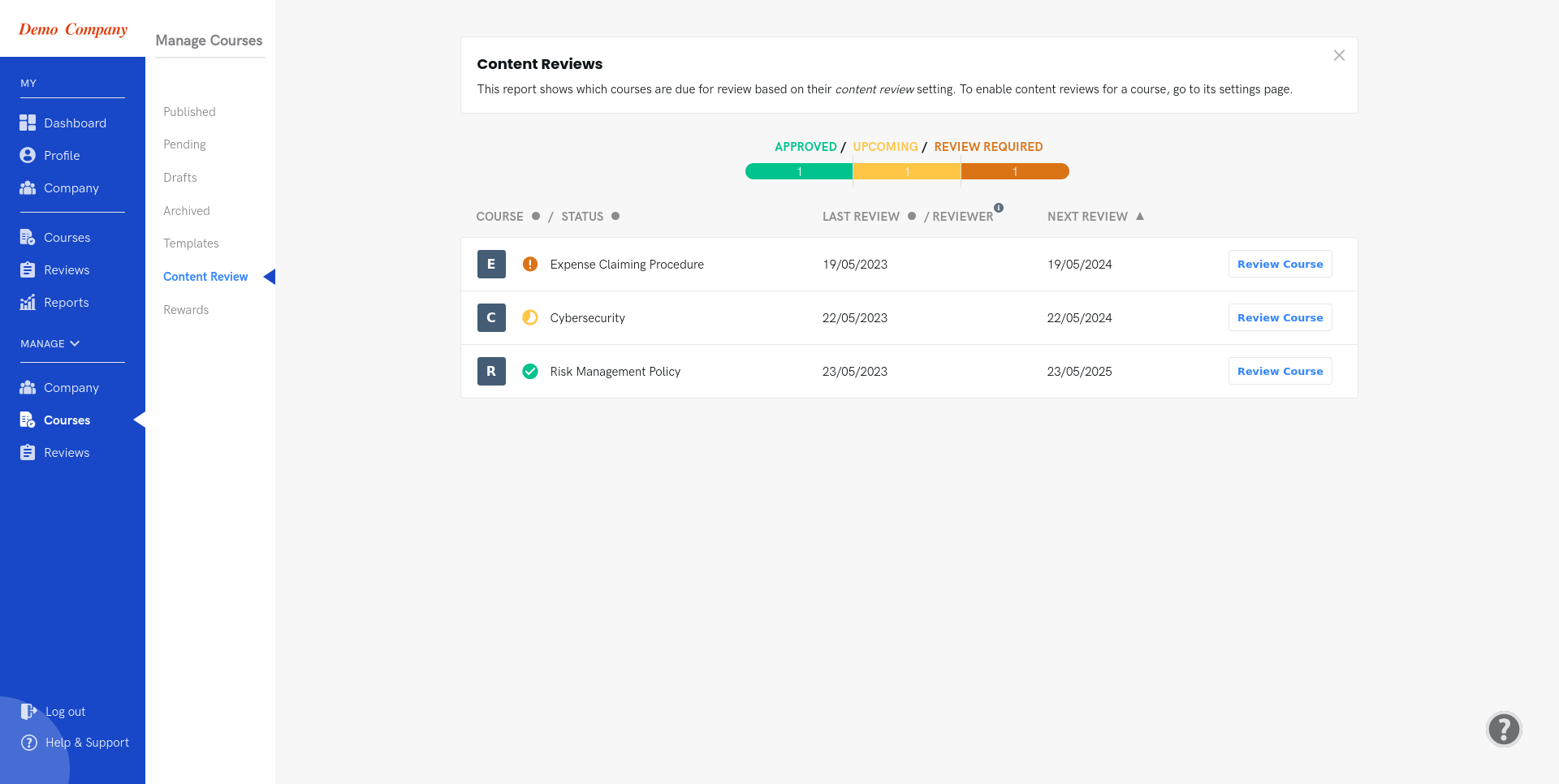
An “Upcoming” course is one that is due for review within the next 2 weeks.
Reviewing Course Content
To review a course, navigate to Courses > Content Review, and click on the corresponding “Review Course” button for the course you wish to review. This will take you to a preview of the course content.
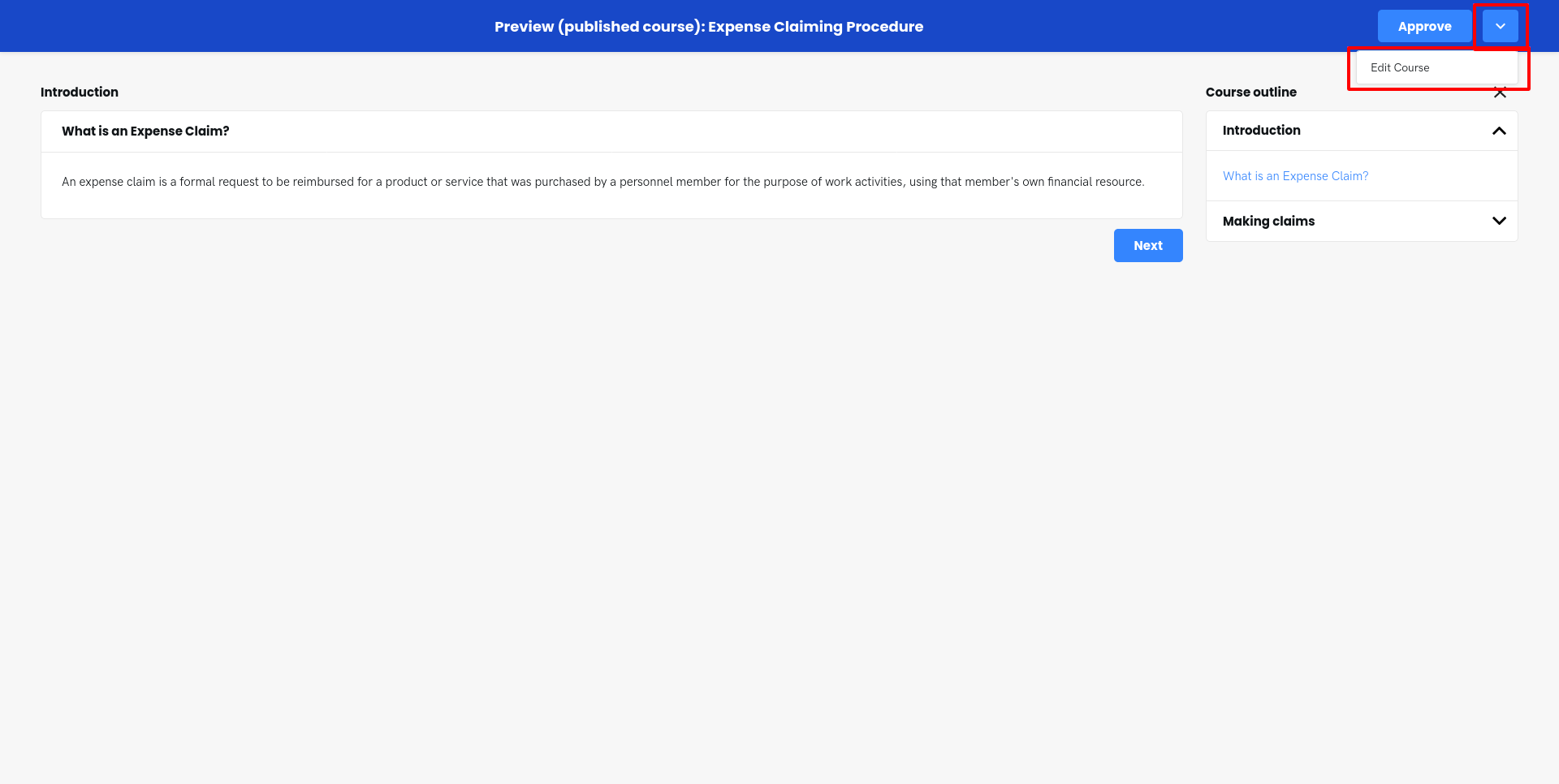
After navigating the course content, if you are happy that it is correct and up to date, click “Approve”. This will present a confirmation dialogue to double check you wish to approve the course. After confirming, you’ll be redirected back to the Content Review Report. The status and “Next Review” date have been updated, and the profile picture of the person who reviewed the course is now next to the “Last Review” date. This can be hovered-over to reveal their name.
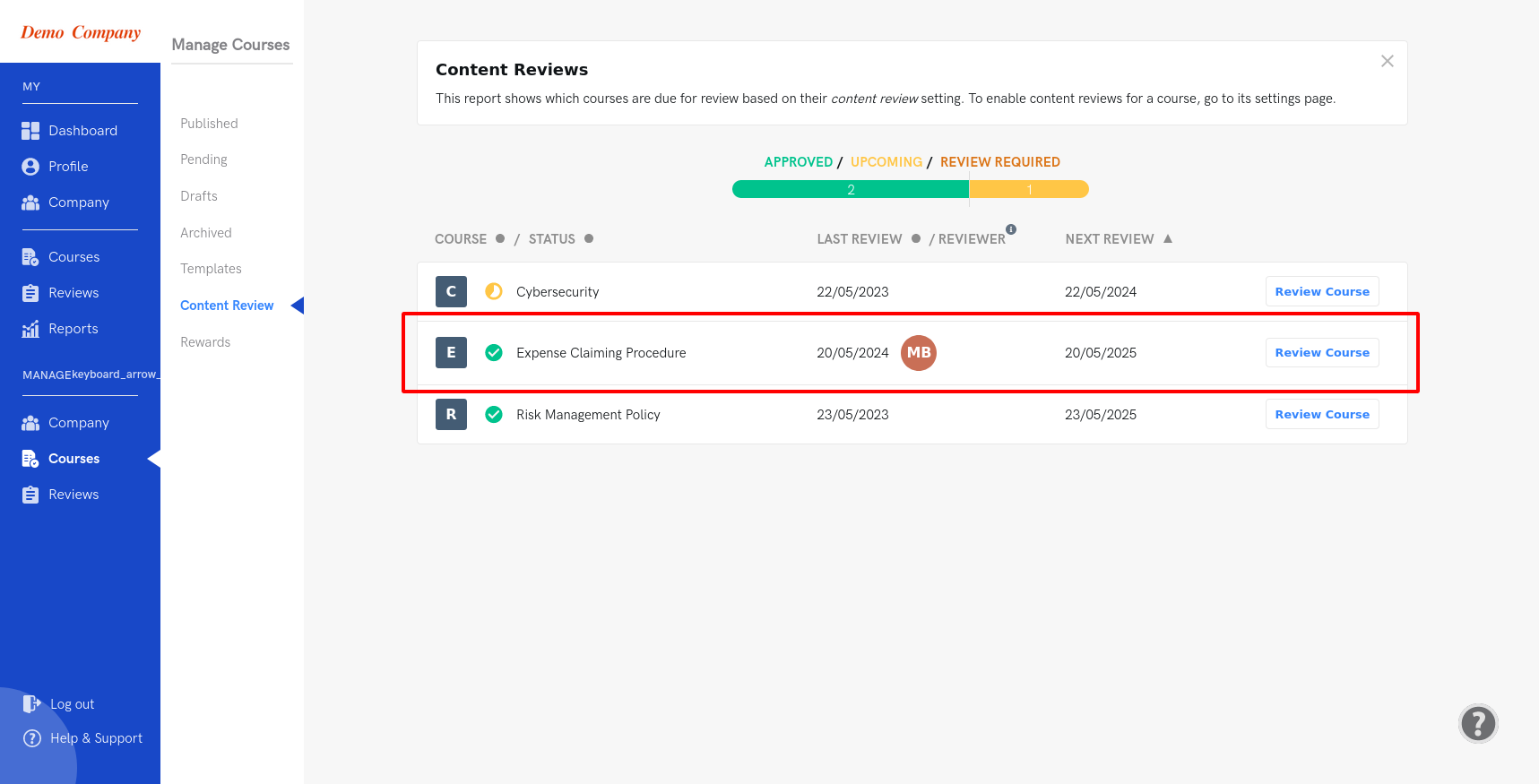
If you wish to make changes to the course, you can instead quickly navigate to the course editor from the preview using the highlighted menu item:
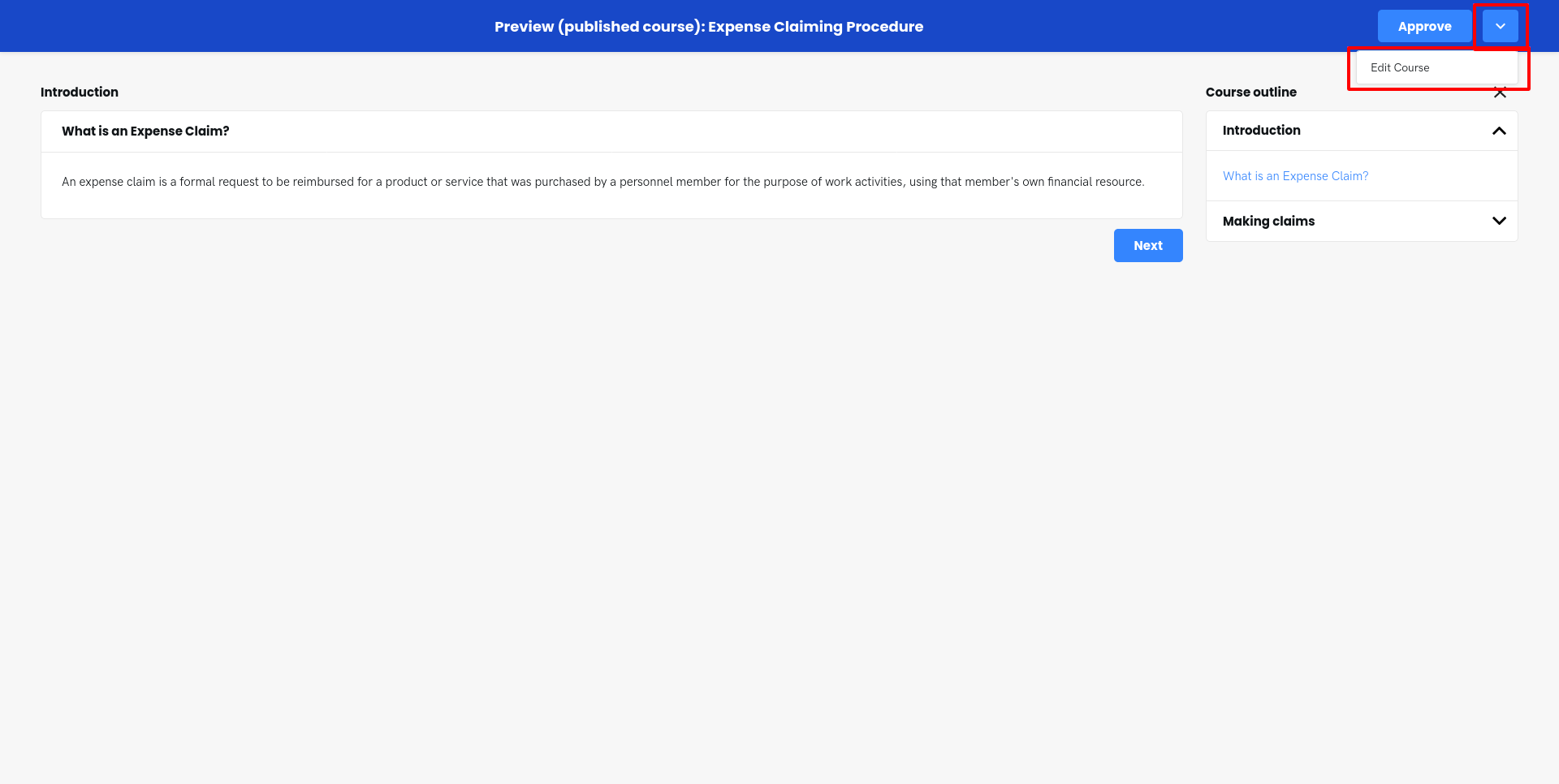
⚠️ Important : Review On Publish
In-line with the purpose of this feature being to ensure that content is kept up-to-date, courses are recorded as “Approved” at the time they are published, and the next due date is calculated from the publish date. Essentially, a publish is taken as an approval of the content.