External Courses
If your company is being overseen by an advisor, they may provide use-only courses for you to assign to members of your staff. These courses can be found in your Courses > Manage area. You can also select External Courses from the 'Filter by' drop down menu in the top right of the screen to filter out only courses that have been distributed to you, or select 'owner' from the drop down on the filterable column of the list.
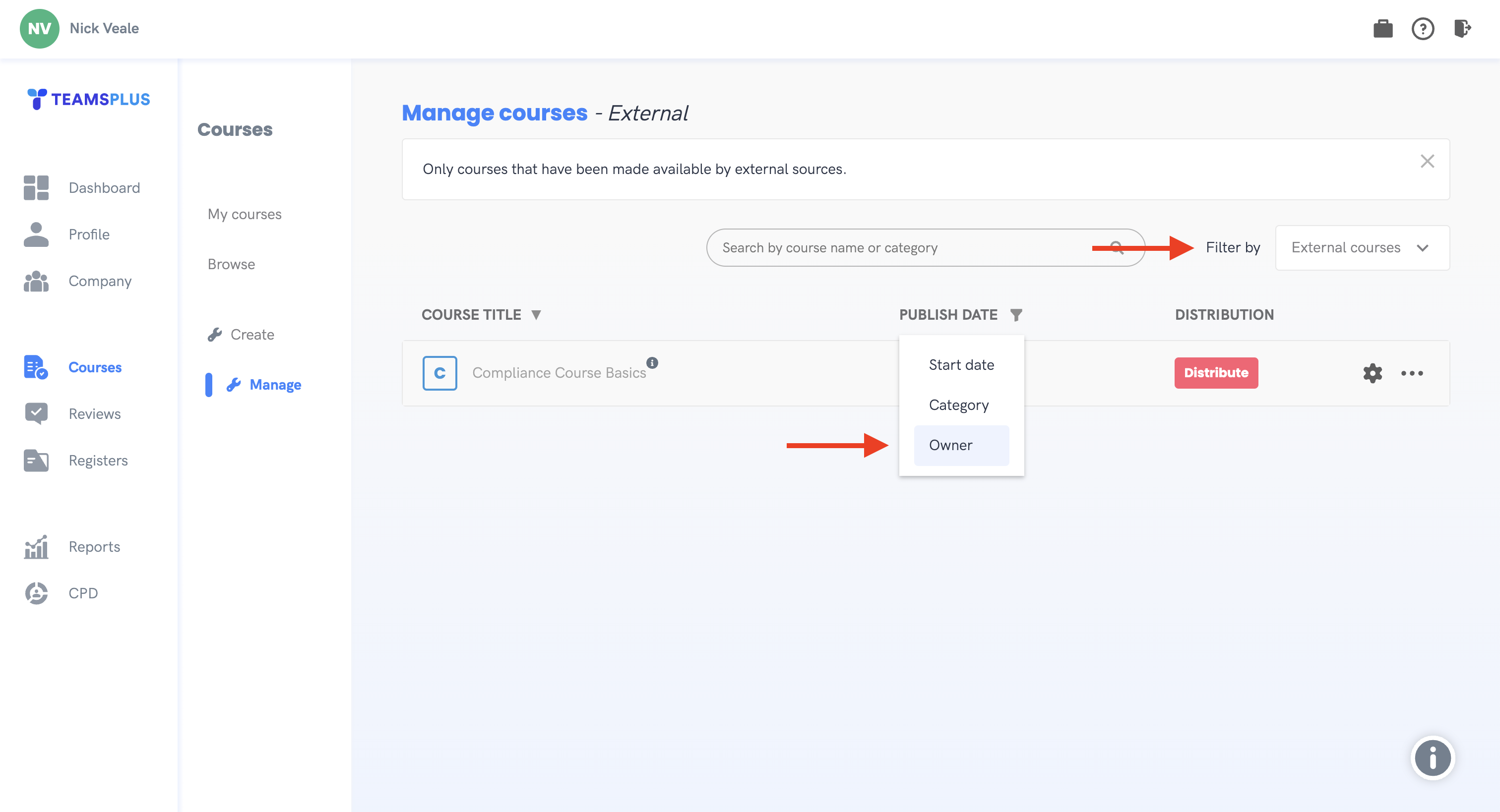
While you cannot edit the content of the course, you can use it as if it were a course you had created. To do so, click on the 'distribute button on the course row you wish to use. You can then edit the settings and activate the course like you would a normal course. Read more about this process under Creating and Managing Courses.
Once the course has been activated in your organisation, it will appear under your 'Published' course list along with your other active courses.