Completing a review as a reviewee
The performance review process is streamlined using Dacreed. All forms and feedback are online. You'll receive automatic reminders to complete your form.
Getting started
You'll receive an email notifying you of the review and the deadline for completion. Log in to Dacreed and access the review form on your Reviews page.
Completing the form
The form is designed to prepare you for the meeting with the reviewer. Fill out the review form in Dacreed. Don't worry, your answers won't be shared with the reviewer until you click the share button.
You should take into account feedback you have received throughout the year. Appreciations and feedback given in Dacreed is stored in your Appreciations and Feedback pages in your personal profile. You can also access these via the menu on the lower left of the review page.
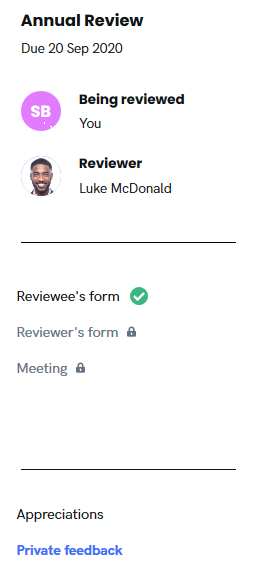
Sharing forms
You should share your completed form with the reviewer as soon as possible so they have time to prepare prior to the meeting.
Some important information about sharing your form:
Your answers in your form won't be shared with the reviewer until you click the share button.
Once you have shared your form with the reviewer your answers can't be changed or withdrawn.
Meeting
The reviewer will book a meeting with you for your review. It needs to be completed before the deadline for the review cycle.
After the meeting the reviewer can add meeting notes in Dacreed and may share these with you.